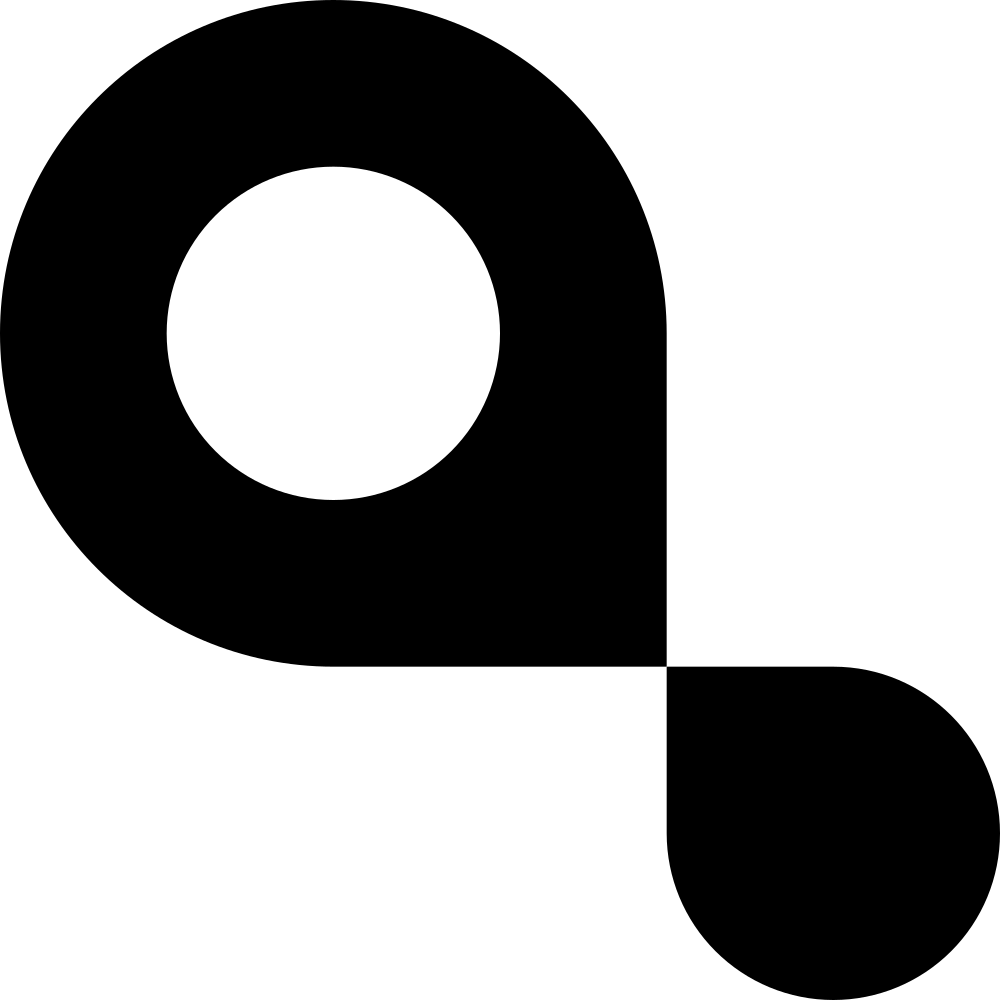instantOS is an Arch based distro that works out of the box but is still aimed at power users.
This repo contains utilities used all around instantOS, but for a proper README refer to the website
This repository is the source for the instantutils package. It can not be used to create a full installation medium. Please refer to instantOS/iso for information on how to build the project.