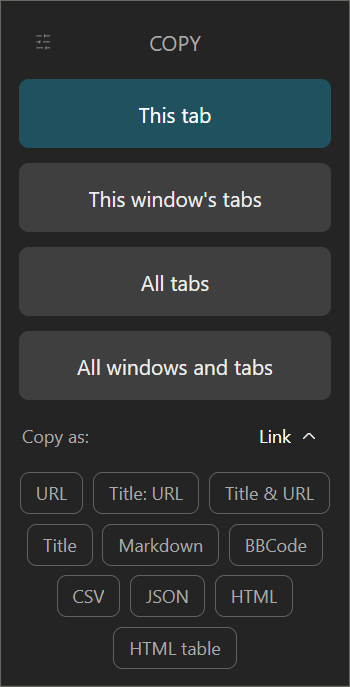Available for Chrome
- Ensure you're on
Node.jsversion 18 or newer - Run
npm install - Run
npm run devto generatebuildfolder output - Open
chrome://extensions/ - Ensure
Developer modeis toggled on - Click
Load unpackedand select thebuildfolder
npm run devAccess the popup or options page directly with:
chrome-extension://replaceWithExtensionId/popup.htmlchrome-extension://replaceWithExtensionId/options.html
npm run devfails to:- copy all
/publicfiles to/build(/iconsand some/imgfiles are missed) - output pages listed in vite config's
build.rollupOptions.input
- copy all
This project was scaffolded with create-chrome-ext
The popup is implemented with static HTML and vanilla JS/direct DOM calls. The original intent was to optimize load speed, but the ultimate performance benefit and maintenance tradeoffs are open to question.
The options page is implemented in React for better maintainability and support for complex interactions like drag-drop list re-ordering.