Comments (19)
Have you signed up for an Earth Engine account?
from geemap.
Yes, I signed, I'm following the videos, but when I have arrived at the 8th video, where I used conversion I had this problem thanks for your assistance
from geemap.
I got this message
Requirement already satisfied: folium in c:\users\adnane\miniconda3\envs\gee\lib\site-packages (from geemap) (0.11.0)
Requirement already satisfied: geeadd in c:\users\adnane\miniconda3\envs\gee\lib\site-packages (from geemap) (0.4.8)
Requirement already satisfied: geocoder in c:\users\adnane\miniconda3\envs\gee\lib\site-packages (from geemap) (1.38.1)
Requirement already satisfied: mss in c:\users\adnane\miniconda3\envs\gee\lib\site-packages (from geemap) (5.1.0)
Requirement already satisfied: pillow in c:\users\adnane\miniconda3\envs\gee\lib\site-packages (from geemap) (7.1.2)
Requirement already satisfied: click in c:\users\adnane\miniconda3\envs\gee\lib\site-packages (from geemap) (7.1.2)
Requirement already satisfied: colour in c:\users\adnane\miniconda3\envs\gee\lib\site-packages (from geemap) (0.1.5)
Requirement already satisfied: bqplot in c:\users\adnane\miniconda3\envs\gee\lib\site-packages (from geemap) (0.12.10)
Requirement already satisfied: matplotlib in c:\users\adnane\miniconda3\envs\gee\lib\site-packages (from geemap) (3.2.1)
Requirement already satisfied: ipyleaflet>=0.12.6 in c:\users\adnane\miniconda3\envs\gee\lib\site-packages (from geemap) (0.12.6)
Requirement already satisfied: pyshp in c:\users\adnane\miniconda3\envs\gee\lib\site-packages (from geemap) (2.1.0)
Requirement already satisfied: ipynb-py-convert in c:\users\adnane\miniconda3\envs\gee\lib\site-packages (from geemap) (0.4.5)
Requirement already satisfied: ipywidgets in c:\users\adnane\miniconda3\envs\gee\lib\site-packages (from ipyfilechooser->geemap) (7.5.1)
Requirement already satisfied: future in c:\users\adnane\miniconda3\envs\gee\lib\site-packages (from earthengine-api->geemap) (0.18.2)
Requirement already satisfied: google-auth-httplib2>=0.0.3 in c:\users\adnane\miniconda3\envs\gee\lib\site-packages (from earthengine-api->geemap) (0.0.3)
Requirement already satisfied: google-api-python-client in c:\users\adnane\miniconda3\envs\gee\lib\site-packages (from earthengine-api->geemap) (1.8.2)
Requirement already satisfied: google-cloud-storage in c:\users\adnane\miniconda3\envs\gee\lib\site-packages (from earthengine-api->geemap) (1.28.1)
Requirement already satisfied: google-auth>=1.4.1 in c:\users\adnane\miniconda3\envs\gee\lib\site-packages (from earthengine-api->geemap) (1.14.2)
Requirement already satisfied: httplib2<1dev,>=0.9.2 in c:\users\adnane\miniconda3\envs\gee\lib\site-packages (from earthengine-api->geemap) (0.17.3)
Requirement already satisfied: six in c:\users\adnane\miniconda3\envs\gee\lib\site-packages (from earthengine-api->geemap) (1.14.0)
Requirement already satisfied: httplib2shim in c:\users\adnane\miniconda3\envs\gee\lib\site-packages (from earthengine-api->geemap) (0.0.3)
Requirement already satisfied: numpy in c:\users\adnane\miniconda3\envs\gee\lib\site-packages (from folium->geemap) (1.18.4)
WARNING: No metadata found in c:\users\adnane\miniconda3\envs\gee\lib\site-packages
ERROR: Could not install packages due to an EnvironmentError: [Errno 2] No such file or directory: 'c:\users\adnane\miniconda3\envs\gee\lib\site-packages\numpy-1.18.4.dist-info\METADATA'
Traceback (most recent call last):
File "C:\Users\ADNANE\geemap\code.py", line 24, in
import geemap
File "C:\Users\ADNANE\miniconda3\envs\gee\lib\site-packages\geemap_init_.py", line 7, in
from .geemap import *
File "C:\Users\ADNANE\miniconda3\envs\gee\lib\site-packages\geemap\geemap.py", line 11, in
import ipywidgets as widgets
File "C:\Users\ADNANE\miniconda3\envs\gee\lib\site-packages\ipywidgets_init_.py", line 25, in
from .widgets import *
File "C:\Users\ADNANE\miniconda3\envs\gee\lib\site-packages\ipywidgets\widgets_init_.py", line 18, in
from .widget_output import Output
File "C:\Users\ADNANE\miniconda3\envs\gee\lib\site-packages\ipywidgets\widgets\widget_output.py", line 18, in
from IPython.core.interactiveshell import InteractiveShell
File "C:\Users\ADNANE\miniconda3\envs\gee\lib\site-packages\IPython\core\interactiveshell.py", line 45, in
from IPython.core.debugger import Pdb
ImportError: cannot import name 'Pdb' from partially initialized module 'IPython.core.debugger' (most likely due to a circular import) (C:\Users\ADNANE\miniconda3\envs\gee\lib\site-packages\IPython\core\debugger.py)
from geemap.
also this at the end
subprocess.CalledProcessError: Command '['python', '-m', 'pip', 'install', 'geemap']' returned non-zero exit status 1.
[W 21:22:22.644 NotebookApp] KernelRestarter: restart failed
[W 21:22:22.644 NotebookApp] Kernel bef890c4-3864-4667-85a0-89d17b2f918a died, removing from map.
[W 21:22:40.525 NotebookApp] Timeout waiting for kernel_info reply from bef890c4-3864-4667-85a0-89d17b2f918a
[E 21:22:40.527 NotebookApp] Error opening stream: HTTP 404: Not Found (Kernel does not exist: bef890c4-3864-4667-85a0-89d17b2f918a)
[W 21:22:41.561 NotebookApp] 404 GET /api/kernels/bef890c4-3864-4667-85a0-89d17b2f918a/channels?session_id=8b818fcda5ee412ba5eb1c3983fc3ea4 (::1): Kernel does not exist: bef890c4-3864-4667-85a0-89d17b2f918a
[W 21:22:41.583 NotebookApp] 404 GET /api/kernels/bef890c4-3864-4667-85a0-89d17b2f918a/channels?session_id=8b818fcda5ee412ba5eb1c3983fc3ea4 (::1) 21.97ms referer=None
[W 21:22:43.648 NotebookApp] Replacing stale connection: bef890c4-3864-4667-85a0-89d17b2f918a:8b818fcda5ee412ba5eb1c3983fc3ea4
[W 21:26:47.680 NotebookApp] Replacing stale connection: bef890c4-3864-4667-85a0-89d17b2f918a:8b818fcda5ee412ba5eb1c3983fc3ea4
[W 21:30:55.728 NotebookApp] Replacing stale connection: bef890c4-3864-4667-85a0-89d17b2f918a:8b818fcda5ee412ba5eb1c3983fc3ea4
[W 21:35:11.779 NotebookApp] Replacing stale connection: bef890c4-3864-4667-85a0-89d17b2f918a:8b818fcda5ee412ba5eb1c3983fc3ea4
[W 21:39:43.811 NotebookApp] Replacing stale connection: bef890c4-3864-4667-85a0-89d17b2f918a:8b818fcda5ee412ba5eb1c3983fc3ea4
[W 21:44:47.858 NotebookApp] Replacing stale connection: bef890c4-3864-4667-85a0-89d17b2f918a:8b818fcda5ee412ba5eb1c3983fc3ea4
from geemap.
What script/notebook are you running? How are you running it? If you have already installed geemap, those error message "Requirement already satisfied:" should not appear.
from geemap.
I know this is weird, all packages are installed, I'm running the jupyter notebook script corresponding for the video 8, I run it into jupyter notebook but after the conversion I had the problem, it said in the message of error that the file METADATA doesn't exist
from geemap.
I just tested all the example notebooks, they worked fine on my computer. Share the screenshot how you ran into these errors. Otherwise I have to close this issue due to insufficient information to reproduce the errors.
from geemap.
In Anaconda prompt, when I ran jupyter notebook it works fine, once on jupyter notebook I have access to my folder but when I click on any script I got the error, I have copy past the error message in the 2 messages above
from geemap.
from geemap.
from geemap.
Create a new notebook, and test the following code. If it does not work, that means geemap is not install properly on your computer. You need fix the installation before using any example notebook.
import geemap
Map = geemap.Map()
Map
from geemap.
from geemap.
I got this message with numpy
from geemap.
Try !pip install -U numpy
from geemap.
from geemap.
always an error
from geemap.
! is for notebook only. If you are using Anaconda prompt, it should be pip install -U numpy
from geemap.
from geemap.
This a computer specific issue. I am unable to reproduce the error. Please try Google Colab to use geemap.
from geemap.
Related Issues (20)
- Error about ee.Initialize HOT 3
- Jupyter lab cannot display the map normally after updating HOT 2
- Some questions about image downloading HOT 3
- `download_ee_image()` HOT 1
- image_stats_by_zone() Error HOT 1
- Javascript to Python conversion for function arguments specified as dictionary
- js_snippet_to_py() produces duplicate imports
- Draw_control.features is inaccurate after editing a drawn object HOT 3
- Map.add_raster throws "TypeError: 'dict' object is not callable" HOT 2
- Run one command to test all code HOT 2
- geemap won't import with Python 3.12.0 HOT 2
- Release x.x.x
- Release geemap HOT 1
- Release geemap
- Release geemap
- Release geemap
- Some bugs about the extract_values_to_points function HOT 9
- Unable to monitor task progress when exporting GEE resources HOT 1
- checking lat/lon in module netcdf_to_ee converter HOT 3
- netcdf_to_ee code HOT 2
Recommend Projects
-
 React
React
A declarative, efficient, and flexible JavaScript library for building user interfaces.
-
Vue.js
🖖 Vue.js is a progressive, incrementally-adoptable JavaScript framework for building UI on the web.
-
 Typescript
Typescript
TypeScript is a superset of JavaScript that compiles to clean JavaScript output.
-
TensorFlow
An Open Source Machine Learning Framework for Everyone
-
Django
The Web framework for perfectionists with deadlines.
-
Laravel
A PHP framework for web artisans
-
D3
Bring data to life with SVG, Canvas and HTML. 📊📈🎉
-
Recommend Topics
-
javascript
JavaScript (JS) is a lightweight interpreted programming language with first-class functions.
-
web
Some thing interesting about web. New door for the world.
-
server
A server is a program made to process requests and deliver data to clients.
-
Machine learning
Machine learning is a way of modeling and interpreting data that allows a piece of software to respond intelligently.
-
Visualization
Some thing interesting about visualization, use data art
-
Game
Some thing interesting about game, make everyone happy.
Recommend Org
-
Facebook
We are working to build community through open source technology. NB: members must have two-factor auth.
-
Microsoft
Open source projects and samples from Microsoft.
-
Google
Google ❤️ Open Source for everyone.
-
Alibaba
Alibaba Open Source for everyone
-
D3
Data-Driven Documents codes.
-
Tencent
China tencent open source team.


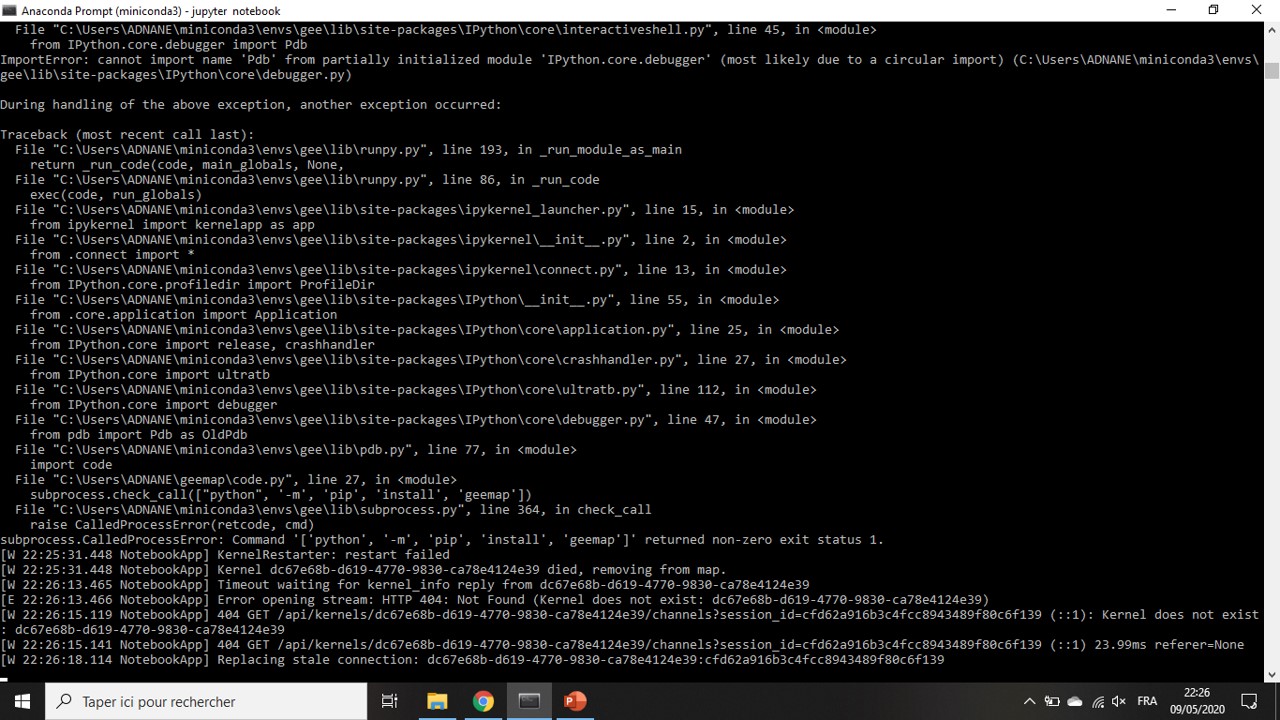
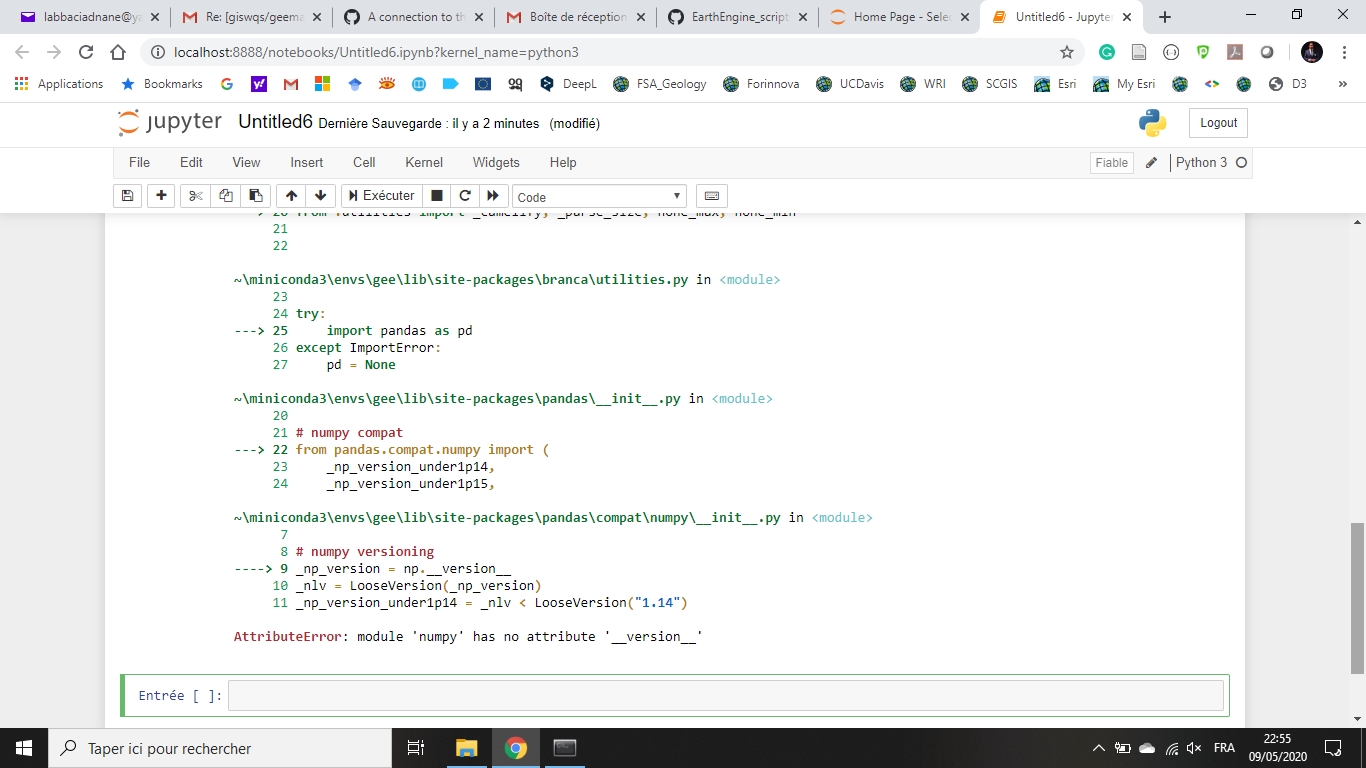

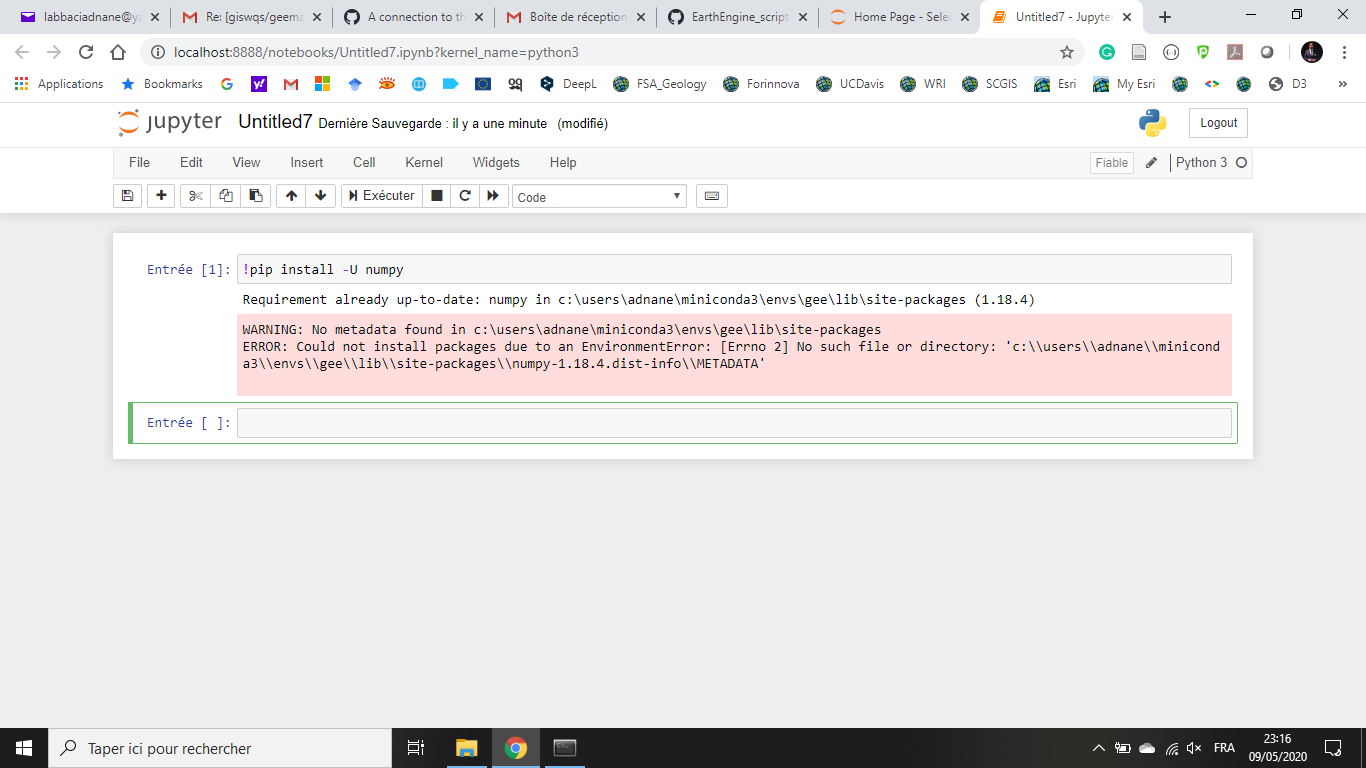
from geemap.