Comments (270)
@jdkubiak, I created a simple ASI file that loads the WineD3D dll's from the 'scripts' folder. This way you can load a different d3d9.dll file (or no d3d9.dll file) from the Silent Hill 2 folder. This allows injectSMAA to work on any graphics card (even Nvidia) while still taking advantage of the WineD3D fixes.
How to install:
- Download the ASI file here and unzip it into the 'scripts' folder.
- Move the WineD3D dll's (d3d9.dll + wine3d.dll + libwine.dll) into the 'scripts' folder.
- Now you can add the injectSMAA files into the Silent Hill 2 folder.
This is not quite as good as eliminating the need for WineD3D but it is the next best thing.
Are you also using the Widescreen Fix package with it? And still no issues (such as, you can still see the intro screen/menu)?
Yes. I am using the "North American PC" version with the Widescreen Fix package and all the other fixes in the Installation Guide (including injectSMAA and WineD3D) on an Nvidia video card without any issues. The intro screen and menu works fine. However I did notice two things:
- The one thing I did notice is that one of the movies had a different name compared with what was in the Installation Guide. "ending.bik" was called "end.bik" on my install.
- After copying the "No CD" version from the Installation Guide the intro screen and menu looks different than it did.
Here is the North American patched version I am running:
Here is the No CD version from the Installation Guide:
from dxwrapper.
On my PC I can increase the size of my sddata.bin to 18,487,264 bytes before the game will crash. I've also noticed that if I increase the size slightly above this threshold it will crash, but if I increase it a lot more i.e. double the size, the game will not crash and display the following error
I created a fix for this issue in the Silent-Hill-2-Enhancements project. For more details on the fix check out my comments here.
from dxwrapper.
Hi, it looks like you can find the sddata.bin pointers from around 0x4A93C4 to 0x4A9EB4 in sh2pc.exe (razor no-cd). 4 bytes each, little-endian.
That's 700 pointers so there are duplicates.
from dxwrapper.
Thanks everyone for your help! I created an ASI plugin that can read the sddata.bin file, find all the SFX indexes and then update Silent Hill 2 memory dynamically allowing you to change the size of any SFX in sddata.bin without modifying any code. Check it out here.
from dxwrapper.
Thanks @FrozenFish24! That's it. The little-endian is what got me before. I see the pointers now.
from dxwrapper.
Thanks @FrozenFish24. That was the piece I was missing.
The mutex is used to synchronize multiple threads. One of the threads is used to load resources. This thread loads sddata.bin first and then loads other resources (like textures) afterwards. This thread creates a mutex before loading the resource and then releases it after the resource is loaded. There is another thread that is suppose to wait for this thread to load the resources.
I believe the problem may be an issue with synchronization of these two threads. As sddata.bin gets larger it takes longer for this thread to load the file into memory. Because of this the other thread gets ahead of where it expects the resource thread to be and it tries to access a pointer to a mutex that is not yet ready for it to use and causes a crash.
When the sddata.bin file gets large enough (double it's size) it takes so long for this thread to load sddata.bin that the other thread gets so far ahead that it uses the mutex created when loading the sddata.bin file. Once this mutex is released it expects the textures to be loaded, but instead only the sddata.bin file is loaded. Since the textures are not loaded it thinks that these files are missing from the system and asks you to reinstall them.
When the widescreen fix is installed I believe some kind of deadlock happening between these two threads.
A simple change here could be to add some sleep cycles for this second thread to give the resource thread enough time to do what it needs to do. I could also add a simple check to verify the mutex pointer before using it and thus solve the crash. However really the threads should be fixed to be more deterministic.
from dxwrapper.
We are already using higher quality FMVs. I am not sure why anyone would want to use the lower quality ones shipped with the PC. The higher quality ones we have in the FMV Enhancement Pack are taken from the original FMVs in PS2. PS2 is the only platform with the original FMVs unless you use the FMV Enhancement Pack, which gives you access to the original FMVs even on the PC
I wrote about this too in my previous response and removed it. @mirh wants to use the actual PS2 movie file formats (directly ripped from the PS2 disc), or remux its format, and able to be played on the PC version. I also don't see the purpose of this as angular graphic's Enhanced FMVs look virtually indistinguishable from the PS2's version (because he directly recorded the PS2's version in a digital (not analog), loseless format and converted them to the PC's format).
I won't disclose which one's which in the examples below:
It may be good to communicate offline in email because I will need help testing each audio file one-by-one. I will need to communicate with you to figure out where each (or at least a good number) of the audio files can be found in the game.
Absolutely.
Until then I would feel bad to get any donations in case I find out later that I cannot actually complete the work.
You shouldn't feel bad! Even if we hit an inpassable road block it doesn't negate the time, work, and research you've already put into it!
from dxwrapper.
Off-topic post for a moment but I changed the intro screen to a design that I've always remembered more fondly (closer to the PS2 version) and I really like it. I'll try and find a better version of that background and do it again in the future. :D
^ That is quite possibly the only texture/image modification from the "HD Collection" they did right.
But for now; if anyone else wants to try it on for size (the .bak file in the ZIP is the original Director's Cut main menu image):
SH2_PC_Intro_Screen.zip
from dxwrapper.
The audio project could be categorized into three sub-projects: Sound effects (SFX), background music (BGM), and dialog.
Right now we've only been focusing on the SFX. We managed to rip the SFX from the PS2 disc into a loseless .wav format but the files did not retain their sample rates in the process. This meant that some SFX sounded completely off. We were planning on manually adjusting these sounds to match how they were supposed to sound.
So in the meantime we have been mapping the PS2's versions to the PC's versions. While the PC has around 416 SFX file the PS2 rip yielded around 2,000 (with a lot of them being duplicates). So it has been a time-consuming process going through all the PS2 SFX and filtering out the duplicates to match back up to the PC's equivalent.
However... Nisto's newest SFX rip seems to have retained all the PS2 SFX's sample rates (I haven't gone through all the files yet but it's looking that way)! This is great news as it'll reduce work time in the long run and also help reduce sound discrepancy if we don't have to go in and change the sample rates ourselves.
The only bummer with this is now I have to re-map all those SFX files again. It'll take me a week or two minimum to do, most likely.
In addition to this, Elisha has discovered that the SFX file sizes are hard-coded into the game. This means the file sizes need to be identical. Elisha compressed the PS2 SFX files to meet this requirement but it reduced their quality back to that of the PC version which brought us back to square one. Elisha is now looking in to removing this hard-code restriction which will allow us to use any-size SFX files in their place.
We also have the BGM files ripped but they all ripped at three minutes in length. So even if a song was only a minute there would be two minutes of looping. We'll need to edit these and trim them correctly to match back up to the PC versions.
As for dialog: We're stumped with this. We've managed to extract them but they're... glitchy. Hard to explain but they don't sound right at all. We're hoping Nisto can lend his expertise and help us once more (I still need to reach back out to him for this).
So in a nutshell: We have new, amazing SFX files thanks to Nisto; we'll have to re-map them back to the PC equivalents; and Elisha is looking in to removing the hard-coded restrictions to use them (after we convert the SFX files to what the PC is looking for (ADX, AIX, etc)).
from dxwrapper.
PC NAME | PS2 NAME | DESCRIPTION
sddata010 | FOUND sound_0818 | The lying figure or monster daddy
sddata011 | CONFIRMED sound_0819 | The lying figure or monster daddy
sddata012 | CONFIRMED sound_0820 | Shot
sddata078 | Combo of 0447, 0449, 0438 | Elevator
sddata081 | FOUND sound_0806 | Unlocked door
sddata096 | CONFIRMED sound_0272 | Well wall breaking
sddata122 | FOUND sound_0242 | James being hit?
sddata271 | MAYBE sound_0647? | Clock puzzle SFX??
I'll explore the other sounds later.
from dxwrapper.
Hi all,
An update on the "Enhanced Audio" project:
All sounds that could be mapped have been mapped! There are only a small handful of samples (SFX) files that we couldn't find the PS2 equivalents of but the most important/prevalent samples (such as foot steps, door noises, etc.) have been mapped with their PS2 equivalents.
Between the three sound categories (BGM, Dialog, and SFX) only the SFX file sizes are hard-coded into the game. This means swapping out the BGM and Dialog files was a straight-forward process.
Elisha is still looking in to removing that memory restriction (hardly an easy task) so we can use the uncompressed PS2 versions for the SFX. In the meantime, however, Elisha has compressed these files (so we can at least hear them in the game) while retaining ~75% of their original quality.
There is still a noticeable difference from the raw PS2 versions even doing this but it's still a step in the right direction. For example, there were some SFX samples that were just plain awful in the original that desperately needed improvements no matter what.
While Elisha looks into that I'm going to do a first-pass play through with these new sounds, taking notes of any sounds I come across that are noticeably wrong. Even though we aren't using the loseless PS2 files for the SFX yet I can keep a lookout for major discrepancies, regardless. For example: The new "chainsaw stuck in log" audio has a sample rate that's too high at 44100 Hz (needs to be 22050 Hz). I'll have my PS2 running beside my PC playing each area side-by-side as a point of reference.
Once I hopefully log all major sound problems and Elisha and I get them corrected I'd like to reach out to one, maybe two, others here to do a new round of play testing with me. Because once we squash the more noticeable sound discrepancies it'll start to come down to the subtle, minor ones. And another set or two of ears would be massively needed at that point.
We want to limit extending help to just one or two others so as not to have too many overlapping notes on this. That, and we want to control the reach of these files to help ensure an incomplete/"in progress" test build doesn't spread out to the public under the misconception that this it is the final version. So if you're very passionate about SH2 and this project we'd really like your help in particular, then!
from dxwrapper.
Thank you, Aero. Would you keep an eye on your email within the next few hours (and let me know you got my message there when the time comes)? I have some info I'd need to share with you unrelated to this project. Thanks
from dxwrapper.
It seems like you must have done some reverse engineering on some of these games with all the work you've done on widescreen updates. Would you be willing to take a crack at helping me solve the size limitation on the SFX files? My reverse engineering skills are not the best and I have kind of hit a roadblock (plus my copy of IDA has expired and it costs $750.00 to renew). If you would be will to help then you can get my personal email address from @jdkubiak.
If I knew how I would, since I think a similar problem is holding me back as well. When I was trying to increase the size of the map textures, they would either corrupt other textures (possibly overwriting their data in memory) or completely crash the game. Does the same thing happen with the SFX files? I'll give it another look this weekend and tell you if I find anything of use, but I doubt it.
And just so you know, I'm probably not as technically skilled as you think I am. While it's true I have learned a lot from working on these widescreen fixes, I still only have a very basic understanding of how these games work. I have no experience with video game development or anything beyond assembly. Have you tried contacting the creator of sh3proxy yet? Maybe he could help.
from dxwrapper.
Thanks for the info on this, @brunibunny . I never knew there was a 1.0 version that has the PS2/Xbox style main menu font but correctly placed for the cursor. This is great! If we can get it modified for "no CD" we'll be going places!
In regards to modding the textures: This has been asked and tried to be worked on some time back. Currently we're stumped as the game will crash, as you stated, if you go much bigger over the original textures' resolutions. You can find some info on it here:
ThirteenAG/WidescreenFixesPack#257 (comment)
And a friend of mine whose had experience with coding/gaming engines mentioned the following:
Ok, here goes:
This falls pretty far outside my area of knowledge. While it does involve game development on the surface, this sort of programming is basically reverse engineering like you would do with virus scanners. Basically what the wide screen fix does is inject itself in the game’s exe or DLL and redirect or tweak the code in memory. This sort of thing is SUPER impressive and something I’ve only dabbled in very lightly.
Also based on the research I’ve done, and backed by things you told me, the issue with the textures isn’t so much that the file is corrupt but that the game has memory constraints or some other limiting factor. My guess would be an internal fixed size memory pool. Console game development is quite different than PC, and was even more so back in the PS1/2 era. As these games tending to be console based, I would guess a lot of the code is still designed that way.
Shadows. I know almost nothing about DirectX 8. I didn’t tinker with Direct X at all until DX 9. One of the major differences that I am aware of is that DX 9 introduced shaders, which allowed programmers to write code directly for the GPU. Before shaders, this was all done with raw API calls and extensions. However, my first thought on this is that on the PC the shadows are rendered with a NEAREST type filter as opposed to linear filtering. If this was Directx 9, it would be a matter of intercepting or replacing the shader code & changing the filter type, however, for DX 8, I have no idea how that’s done. Basically, for the shadow stuff, I have no idea how to even go about investigating how this could be changed.
Long story short, there’s really not a lot I can do to help with any of the things you’re looking to do. Sorry man. I wish I could help, but this is SOO far outside my area of expertise, that it would take me months just to learn enough to talk intelligently about this stuff.
from dxwrapper.
In regards to the sound files; this is all Greek to me:
https://hcs64.com/mboard/forumlong.php?showthread=36833
from dxwrapper.
Shadows:
It looks like there are three main ways to implement soft shadows in Direct3D8/Direct3D9.
- Enable Anti-Aliasing:
I tried this and it does not seem to give the effect that we want. Attached is a sample dll you can try for yourself. The overall graphics does seem slightly better with this enabled but it does not give us the shadows we want.
- Add additional light sources:
If Silent Hill 2 uses Shadow Volumes the the only option we have is to add additional light sources. This will give us a "jittered" sample for the shadowed region, which is the best we can do if Silent Hill 2 uses Shadow Volumes. So far I don't think Silent Hill 2 is using Shadow Volumes because it does not seem to call LightEnable or any other equivalent API so this option may not work.
- Using Pixel and Vertex Shaders:
If Silent Hill 2 is using PixelShaders and/or VertexShaders for the lighting then the only way to make the edges soft is to update the shader code. Most likely we would need to add all new shaders into the game for this. From my tests so far I think this may be what we need to do. The good news is that this option can give us the best looking shadow effect but it is also likely the hardest to implement (without the original source code).
Ref: https://www.gamedev.net/articles/programming/graphics/soft-edged-shadows-r2193
Ref: http://developer.download.nvidia.com/whitepapers/2008/PCSS_Integration.pdf
Audio:
Updating the audio may not be as easy as it sounds. From the HCS Forum it appears that Silent Hill 2 uses dynamic tracks so it is likely not as simple as replacing the PC tracks with the PS2 tracks (re-encoded for the PC). We might also need to update how Silent Hill 2 chooses the tracks. I will need to look at this in more detail.
from dxwrapper.
- Enable Anti-Aliasing:
You're right it doesn't enhance the shadows in any way but you may have stumbled across a big deal for something else, Elisha: If you refer to my Installation Guide for SH2 PC with enhancements you'll find that Nvidia users CANNOT have anti-aliasing while using the enhancements. This is because WineD3D For Windows prevents GPUs from using forced AA through their GPU control panel (the game will crash if they try to do so when WineD3D is in use).
For AMD users this isn't an issue: They can use injectSMAA instead of WineD3D (refer to the "Troubleshooting" portion of my installation guide) to achieve AA while fixing the universal "black lines of faces" issue because they do not experience all the other issues Nvidia cards have.
But your attached D3D8 file? This is something special... When I used it (in conjunction with the WSF + WineD3D For Windows' D3D9 files) on my Nvidia PC it not only allowed WineD3D's D3D9 files to still work (thus fixing all of Nvidia's visual problems) but ALSO allowed AA.
And while I haven't done a full play through to test your attached D3D8 file thoroughly I did find one immediate bug:
https://youtu.be/UKQLmj9jdZo
This happens whenever you pause the game.
But in a nutshell: In order to use WineD3D's D3D9 fixes (for Nvidia users) they have to rename the WSF's dinput8.dll file to d3d8.dll then activate ReShade's D3D8to9 converter within it to use WineD3D's D3D9 files. Problem is injectSMAA also requires itself to be named d3d9.dll and you can't have two d3d9.dll files in the same directory. But your attached D3D8 file seems to achieve AA while also putting the game in a D3D9 wrapper? This new way I renamed WSF's dinput8.dll file to dsound.dll, used your attached d3d8.dll, and used WineD3D's d3d9.dll + wine3d.dll + libwine.dll with it.
- Using Pixel and Vertex Shaders: [...] From my tests so far I think this may be what we need to do.
After some more continued research you just let me know if this seems like a viable undertaking and I will help you through other means the best of my ability. :)
PS - I have both a Win 7/Nvidia and Win 10/AMD computer if you ever need me to test things on certain OS' or GPUs.
from dxwrapper.
Looks like cutscenes that use depth-of-field have the same issue with the AA d3d8.dll file:
https://www.youtube.com/watch?v=Lavp1cyA8PU
Anyway, this AA revelation for Nvidia users--and the issues I've recorded--are low priority. The thought of achieving soft shadows in the game is so high on the list it's not even funny; it's been one of the longest requested enhancements for the game by so many.
from dxwrapper.
This thread is so interesting... In SH2 and SH3 the shadows are so hard and would be great to have softer ones, as well as the audio in SH2, that as I read is more difficult to acomplish that it sounds in first place...
from dxwrapper.
Post-processing AA isn't true AA.
And wineD3D's D3D9 fixes is quite possibly related to #5
from dxwrapper.
@jdkubiak I don't have any problems with the d3d8.dll anti-aliasing, but I don't use wineD3D or d3d8to9. Maybe there's a conflict with one of those.
@RenoFriends In SH3 they look hard because of shadow resolution. Use a lower value and it'll look soft like the PS2 version, although more pixelated.
from dxwrapper.
To be honest I've never been invested in the debate of "true" vs. post-processing AA. So long as the results look good/comparable and don't greatly impact performance that's all that really matters at the end of the day.
@AeroWidescreen yeah WineD3D does wonders for fixing the Nvidia bugs but apparently does not play nice with other fixes.
But again this is low priority compared to implementing soft shadows in the game.
from dxwrapper.
To be honest I've never been invested in the debate of "true" vs. post-processing AA.
The thing is, there might be some specific incompatibility here or there, but there's really no reason at all why post-processing AA should require special attention by anyone.
You could literally just apply it to an already rendered picture, and the result would be the same.
If, on the other hand, you are calling for "technical expertise" and all, proper one has to be the point.
from dxwrapper.
And while I haven't done a full play through to test your attached D3D8 file thoroughly I did find one immediate bug:
https://youtu.be/UKQLmj9jdZo
This only happens when you use the "No CD" Version. I am using a different version here (requires a CD or a mounted ISO) and this issue does not happen. I might be able to just create a new "No CD" Version. I have created several "No CD" patches for other games (see here and here). Looks like who ever created this version did more than was intended.
Also, I am using the "North American PC" version without any issues. So we may be able to fix several of these issues at once by creating a new "No CD" Version and adding anti-aliasing directly into d3d8to9.
One more item I noticed is that WineD3D only allows for MultiSampling level 1, whereas without WineD3D I can get MultiSampling up to level 8, which is much better quality. It would be really nice to fix the issues directly in d3d8to9 so that WineD3D is no longer needed.
I realize the soft shadows item is the highest priority. However, I need more time to continue my research. I never even knew about PixelSaders or VertexShaders before a few months ago.
Edit: I was able to get MultiSampling to work pretty good with WineD3D (once I removed some of the old WineD3D registry keys I added a long time ago). It seems like we just need an updated "No CD" Version to fix the issue with anti-aliasing.
Edit 2: Once I removed the WineD3D registry keys I see the same issue with the version I am using. I must be getting tired!
from dxwrapper.
SecuROM isn't exactly the same cakewalk that a stupid cd check is (speaking of which, I have always wondered the address to tinker with for Omikron retail exe)
[gamecopyworld reports drm might have been removed with 1.1 patch though then..]
UnSecuromNT might do it anyway.
from dxwrapper.
Looks like who ever created this version did more than was intended.
Very true. Funny timing as someone had an issue with another version of a No CD exe found here:
ThirteenAG/WidescreenFixesPack#316 (comment)
It would be nice to have a "definitive" No CD exe to use as there are several of them floating around.
But that brings up a question/concern:
For our European friends (and American folks like myself who are using the Director's Cut version) would there be any issue with installing the Director's Cut version but then using a North American No CD exe? (I'd be happy to test this out in the future.)
Edit: I also have my original, unmodified Director's Cut exe I can send you as well?
Also, I am using the "North American PC" version without any issues.
Interesting. To confirm: Are you also using the Widescreen Fix package with it? And still no issues (such as, you can still see the intro screen/menu)?
creating a new "No CD" Version and adding anti-aliasing directly into d3d8to9.
That's an excellent idea. The only thing I'd recommend is having a customizable option in an ini or similar so people can choose what level of MSAA they'd like to use? (Such as 0, 1, 2, 4, 8.) User-selected configuration is always welcomed and appreciated by the player.
It would be really nice to fix the issues directly in d3d8to9 so that WineD3D is no longer needed.
That would be pretty cool! As mentioned WineD3D For Windows is the only fix package discovered that alleviates all of the Nvidia bugs but it can also not play nice with other packages.
Here are a list of bugs that WineD3D fixes. If anyone can think of other bugs I missed/forgot please chime in:
Nvidia-specific bugs:
- White shaders/textures that should be black
- Missing fog effects at the game's beginning; outside at the Observation Deck. (The fog can be seen in this clip around the tree line.)
- Missing graphical overlays such as the closet door bars once James is inside the closet. (Video quality is low but you can see the closet bars at the top and bottom in this clip.)
Universal bugs (not GPU specific):
Bonus add-ons:
- A form of anti-aliasing?
Here is a list of bugs that ReShade D3D8to9 causes:
Integrated GPU-specific bugs:
from dxwrapper.
How awesome! I can't wait to give this a try tonight after work!! Thank you!
This is not quite as good as eliminating the need for WineD3D but it is the next best thing.
But no need to completely re-invent the wheel if the wheel can be slightly adjusted as you've done to roll along nicely with the other wheels. :) (Horrible analogy, I know...)
Here is the North American patched version I am running:
I may be missing something but that's the Director's Cut (European) exe? Or I believe you're saying you installed the NA version then used a patched EU exe and are showing it working here without issue?
The one thing I did notice is that one of the movies had a different name compared with what was in the Installation Guide. "ending.bik" was called "end.bik" on my install.
Probably not related but I wonder if that's a difference between the NA and EU versions when it installs?
https://pcgamingwiki.com/wiki/Silent_Hill_2:_Director's_Cut#.22Insert_a_disc.22_message_in_the_ending
If both NA and EU versions will work I can simply make a note to rename that file in the guide for its next update.
I have a NA copy of SH2 PC myself somewhere and ought to install it on my laptop to also help compare these things...
After copying the "No CD" version from the Installation Guide the intro screen and menu looks different than it did.
Someone had text/visual issues with their EU exe version (seen here, notice how razor sharp their text is) and said the exe from the Installation Guide fixed that problem.
Now, as you said, whoever made the No CD exe found on the guide probably modified who knows what else in it. But I'm curious if this person also modified the menu fonts as well or if there are truly two different retail exe's with the different font styles as shown in your image above for the Director's Cut version.
If there really are two default, vanilla versions out there it may be worth patching the one that uses the "thicker" fonts as it seems to also alleviate the razor sharp fonts in the menus and such?
I'll boot up my original exe tonight with disc inside and see if I may have the "thicker font" version. But there's always the chance this was something modified by the guy who made the No CD hack...
^ Ignore the strikethrough, Aero confirmed the person had his example shots mixed up. The PS2 version has the razor-sharp text, not the PC version.
from dxwrapper.
That's great news, although I'd like to point out that unfortunately while WineD3D fixes some issues, it also introduces others and I know of at least one that happened to me and one user in the youtube comment section (https://www.youtube.com/watch?v=JTKaWGpZg14) - the flashlight bug returns but only during the turning on/off of the flashlight. I wonder if it would be possible to eliminate the need for WineD3D or if I should try to report this to WidescreenPatch guys and hope for a fix for users of both packages.
from dxwrapper.
@elishacloud fixed this issue and it should be implemented into the Widescreen Fix once @crosire updates ReShade then @ThirteenAG over at the Widescreen Fix updates the submodule for ReShade in his Ultimate ASI Loader.
(They may have already updated their respective projects at the time of this posting.)
from dxwrapper.
That's amazing, thanks for the info, I really hope the SH2 PC port can become the ultimate version of the game with all those seemingly impossible fixes being made.
from dxwrapper.
There are a lot of wonderful and smart people on these GitHub boards who can do some serious magic.
Once I've confirmed ReShade/UAL has been updated, along with the current anti-aliasing/patched EXE work done by Elisha here, I'll update the Installation Guide accordingly. Just holding off until all the packages are updated and I can run a few tests myself first.
from dxwrapper.
@jdkubiak
Someone had text/visual issues with their EU exe version (seen here, notice how razor sharp their text is) and said the exe from the Installation Guide fixed that problem.
I think @RenoFriends mixed up the screenshots. The first one (sharp text) is the PS2 version, and the second one is the PC version. I can tell because I can see soft shadows from the status screen, the brighter inventory icons, and the fact that the options menu is labeled as "option", not "options". I'm not sure what his problem with the text was, but he claims the new exe is somehow better. We'd need comparison screenshots between the old and new exe he's using to be sure.
from dxwrapper.
I envy your eagle eyes, sir. So probably scratch my early statement then Elisha; it seems just the fonts for the main menu/pause screen are different which isn't a big deal then.
I'll still boot up my original Director's Cut exe (CD required) tonight and see if I have the skinnier fonts on the title screen. If so, I can probably tell you if the fonts within the game are still the same or not.
@AeroWidescreen and/or @elishacloud : I'm trying to get better/more familiarized with GitHub and its interface/terms. What is a sure-fire way to know when a project has been updated?
Let's use this as an example: If something has been "commited" does that mean it's now been implemented into the master project/file(s)? Or does it need to say, "_____ merged commit # into ___:master" for it to then be implemented?
from dxwrapper.
Just Watch it.
And "merged" commits have no functional value.
And I'll stress again that all this specific SH2-internal breakage should have its own project home.
from dxwrapper.
Just Watch it.
But doesn't Watch notify you of all conversations/issues/etc and not just when releases come out?
from dxwrapper.
Well, not like projects have a rss feed
...
MFW they actually have
https://github.com/crosire/d3d8to9/commits/master.atom
from dxwrapper.
@jdkubiak I'm not exactly familiar with all the technical details, but the .dll in the post you linked fixes the issue only partially for me - now the 3d models are NOT lighting up until the flashlight reaches full light power. If the problem will be solved after all the remaining packages get updated, then disregard this post, but I'm just pointing it out in case the problem still persists. Unless it works this way on PS2 as well, I have no clue because PC version is sadly the only one I had opportunity to play
from dxwrapper.
Try this in the meantime:
- Rename Widescreen Fix's dinput8.dll to dsound.dll. This file may have been renamed to d3d8.dll from the Installation Guide. If so, still rename it to dsound.dll.
- In the scripts\ folder remove the global.ini file if you have one there. (I just rename it global.ini.bak)
- Back in the game's main directory use Elisha's d3d8.dll file here.
- Keep the WineD3D For Windows files in the game's directory.
That should work. And if not, yes, please hold tight until these fine folks make further progress with edits.
from dxwrapper.
My folder has a bit different structure, it's due to me following pcgamingwiki instructions rather than your guide that I had no knowledge of when I was installing the game. My dinput.dll seems to be from xinputplus. Regardless, I don't need the fix right now - I finished the game earlier today and I'm done with it until the town calls for me again :) I just want to help fix the game to make it definitive version since I admire Team Silent's work and a gem like this cannot be allowed to be lost in the past. Thanks for the tip though :)
from dxwrapper.
Alright, I used the CD + original exe and have the same looking intro screen as your's. I never used the original exe before for the Director's Cut version so I believe the only visual change is the font for the main menu. Fonts elsewhere (inventory, pause, options, etc.) appear to be the same as the North American version.
And as @AeroWidescreen wagered and was correct with: The menu fonts are nice and pseudo-anti-aliased for a more pleasing look. So all is good with the vanilla exe in that regard.
I created a simple ASI file that loads the WineD3D dll's from the 'scripts' folder. This way you can load a different d3d9.dll file (or no d3d9.dll file) from the Silent Hill 2 folder. This allows injectSMAA to work on any graphics card (even Nvidia) while still taking advantage of the WineD3D fixes.
Great stuff! All files worked together without issue. The only thing I noticed is injectSMAA doesn't anti-alias as strong when working alongside WineD3D. Check out the top-right of James' hair for a good example. The AA was set to "ultra" for both shots. (Click to make bigger.)
This way you can load a different d3d9.dll file (or no d3d9.dll file) from the Silent Hill 2 folder.
Nothing critical but I couldn't get WineD3D's files to work without another d3d9.dll file in the main directory. I had WSF's dinput8.dll file renamed to d3d8.dll, activated ReShade D3D8to9 within it (via global.ini in the "scripts" folder), then placed WineD3D's files + your WineD3D Loader in the "scripts" folder and didn't use any injectSMAA files for this test.
from dxwrapper.
The only thing I noticed is injectSMAA doesn't anti-alias as strong when working alongside WineD3D.
This is likely to do with how WineD3D interprets the calls from injectSMAA. Not much we can do about this as long as we continue use WineD3D. Anyways the difference is minor and we can probably live with it for now. I would like to remove our dependency on WineD3D at some point, but that is a long way down the road.
Nothing critical but I couldn't get WineD3D's files to work without another d3d9.dll file in the main directory.
I fixed this already. The download I gave you above was just a really quick program I whipped up to prove it out. Now that is looks good I have created a whole new project for this. It supports all the WineD3D dll's (not just d3d9.dll) and I fixed the issue you mentioned as well.
Other comments from this thread:
1. LoadWineD3D ASI
Please check out the new LoadWineD3D ASI project. I uploaded my code and created a new release there.
2. No CD Version
I am not completely sure what version I am using (North American, European or some other version). However when I read the Installation Guide I notice that the startup screen on my version looks like the image of the "North American PC" version. So I assume it is that one.
As far as the menu I like the menu from the original exe better than the No CD one from the Installation Guide. When I get a little time I will try and create a new No CD version for you. I think it will be better than the one you have now.
3. FMV Enhancement Pack
As I mentioned above my copy has a different name for one of the FMV files ("ending.bik" vs. "end.bik"). I recommend you include both files in the "FMV Enhancement Pack" so that the movies work no matter which version of the game the user has. Since the files are zipped it should not take much more space.
4. Porting Audio from PS2
I was able to get virtually all of the audio files from the PS2 disk from this link here. Based on information from the forum I should be able to convert them into a usable format for the PC. I may need a bit of hand holding on this since I have never played Silent Hill 2 and have no idea where to go to hear the audio.
5. Soft Shadows
This one is certainly the hardest thing to do here (at least for me). I need to spend time to understand each of the shaders in Silent Hill 2 and what they do before I will be able to implement new code to make the shadows soft. There are over 80 shaders and it could take me a day or two for each one. My knowledge of shaders is very rudimentary. I will keep you posted on my progress.
BTW: If there is anyone around here with good knowledge of shaders I would love to talk to you! :-)
from dxwrapper.
Showerthought: if wined3d code is subpar.. Why not contributing to it? 😄
Also, at this point why not making the game able to also load the original FMVs in the first place (so, no need for the conversion - for as much well-done)? Or if not any the perfect originals, a remuxed file.
from dxwrapper.
1. LoadWineD3D ASI: Please check out the new LoadWineD3D ASI project. I uploaded my code and created a new release there
Excellent. Bookmarked and will do!
3. FMV Enhancement Pack: I recommend you include both files in the "FMV Enhancement Pack" so that the movies work no matter which version of the game the user has.
Not a problem. I'll have that video saved twice as "end" and "ending" and load up a save file at the final boss to trigger the ending. If nothing acts weird/crashes from doing that (it shouldn't) I'll update my guide's packaged file for this and also the PC Gaming Wiki link for it.
4. Porting Audio from PS2: I was able to get virtually all of the audio files from the PS2 disk from this link here. Based on information from the forum I should be able to convert them into a usable format for the PC. I may need a bit of hand holding on this since I have never played Silent Hill 2 and have no idea where to go to hear the audio.
Which PS2 version did you rip from? SH2 or SH2 Greatest Hits? I ask because the Greatest Hits version includes all the bonus content that is also found in the PC version. I'd only be fearful that ripping from the original run of SH2 PS2 will have you missing many audio files which could run you into a snag down the line.
These PS2 versions all include the bonus content also found in the PC version:
I'm not sure if this would help/be specifically relevant to what we're trying to accomplish but you can try this out:
http://alchemillahospital.net/silent-hill-resource-editor/
I haven't used it in a while so I don't know if it will open all audio files/formats but you can use it to preview audio/sound from the PC version. Just click the AFS or AIX Explorer tabs and go from there.
And yes, if you're comfortable with the idea, let us help you in any way we can with this task. It's the least any of us can do to help with what you're doing.
5. Soft Shadows: This one is certainly the hardest thing to do here (at least for me). I need to spend time to understand each of the shaders in Silent Hill 2 and what they do before I will be able to implement new code to make the shadows soft. There are over 80 shaders and it could take me a day or two for each one. My knowledge of shaders is very rudimentary. I will keep you posted on my progress.
Please consider sharing your PayPal address or making a PayPal donation link. Or, at the very least, your email for me to send you a gift card?
2. No CD Version: I notice that the startup screen on my version looks like the image of the "North American PC" version. So I assume it is that one.
Ah, I see. The splash screen (below) is on both (NA & EU) PC versions.
So I believe you're also using the European version then if your vanilla exe looks like the one on the right:
As we progress further I'll install my NA copy on my laptop to see if all these packages will work with that version.
from dxwrapper.
I'll update my guide's packaged file for this and also the PC Gaming Wiki link for it.
Trivia: the file linked on PCGW is half-assed because we have problems with IP Board.
I have it wasting space on my hdd (and taken down on MEGA) since almost 3 years.
SHA-1 for contents (not the file itself, since I prefer my repackaged 7z) is BF3B2CBE07453C67DAAA13DBDD22A49295C78369
Then, for as much as good is the conversion made by angular graphics, originals would be top notch.
from dxwrapper.
Please consider sharing your PayPal address or making a PayPal donation link. Or, at the very least, your email for me to send you a gift card?
I'm willing to donate a few bucks too. What you're doing for SH2 is huge for many of us. The PC port could truly be the new definitive version by the end of all this; no one could say otherwise. Thank you again.
from dxwrapper.
Wow, so much new thing to read about!
I think @RenoFriends mixed up the screenshots. The first one (sharp text) is the PS2 version, and the second one is the PC version. I can tell because I can see soft shadows from the status screen, the brighter inventory icons, and the fact that the options menu is labeled as "option", not "options". I'm not sure what his problem with the text was, but he claims the new exe is somehow better. We'd need comparison screenshots between the old and new exe he's using to be sure.
Yes, I was mistaken, it's totally the opposite in my screenshot, the bottom one is from PC instead of PS2... sorry!
from dxwrapper.
if wined3d code is subpar.. Why not contributing to it?
I don't know if WineD3D is subpar or not. But I think that most of the folks working on that project are coding at a level far above me. But I have leveraged code from WineD3D in DxWrapper.
at this point why not making the game able to also load the original FMVs in the first place
We are already using higher quality FMVs. I am not sure why anyone would want to use the lower quality ones shipped with the PC. The higher quality ones we have in the FMV Enhancement Pack are taken from the original FMVs in PS2. PS2 is the only platform with the original FMVs unless you use the FMV Enhancement Pack, which gives you access to the original FMVs even on the PC
Which PS2 version did you rip from? SH2 or SH2 Greatest Hits?
I did not actually do the porting. But it appears to be taken from this version:
So I believe you're also using the European version then if your vanilla exe looks like the one on the right
Yes, it looks like I am using the European version on my PC.
at the very least, your email
It may be good to communicate offline in email because I will need help testing each audio file one-by-one. I will need to communicate with you to figure out where each (or at least a good number) of the audio files can be found in the game.
If I am able to get some of the larger issues complete (Enhanced Audio Pack or soft shadows) we can talk about me posting my PayPal account. Until then I would feel bad to get any donations in case I find out later that I cannot actually complete the work.
from dxwrapper.
No crashes or other funny business when having two of the same movie file in the movie folder--one named "end" and the other "ending"--so all is good on that front.
I fixed this already. The download I gave you above was just a really quick program I whipped up to prove it out. Now that is looks good I have created a whole new project for this. It supports all the WineD3D dll's (not just d3d9.dll) and I fixed the issue you mentioned as well.
There's the very real possibility I may've done something wrong but it still isn't working for me without another d3d9.dll in the main directory present? (This was re-downloading it from LoadWineD3D ASI's dedicated GitHub.)
from dxwrapper.
@jdkubiak, I just tested it and it works for me. But it does require d3d8to9. Do you have d3d8to9 enabled and running from a d3d8.dll file in the Silent Hill 2 folder?
LoadWineD3D ASI simply loads the system d3d9.dll file from the system folder and redirects it to the 'scripts' folder. But you need to make sure that Silent Hill 2 is has been converted to using Direct3D9 or redirecting d3d9.dll to the 'script' folder won't do any good.
Also can you send me the log file?
from dxwrapper.
Yup I do. And this is on Windows 7 Home Premium. This isn't a crisis by any means as I'm sure many will want to run injectSMAA alongside it anyways but I wanted you to be aware as I know you also programmed this to run without another d3d9.dll in the main directory.
Attached is the log for LoadWineD3D ASI:
LoadWineD3D.zip
I've done it as:
- Renamed WSF's dinput8.dll to d3d8.dll
- Activated ReShade D3D8to9 within WSF/d3d8.dll via the \scripts\global.ini file
- Placed all WineD3D (D3D9) files + LoadWineD3D ASI in the \scripts\ folder
from dxwrapper.
@jdkubiak, ok the issue from the log file is here:
HotPatch: 'Direct3DCreate9' is not patch aware at addr=66CA0A62
It looks like LoadWineD3D ASI is not able to get the correct address for this function. It seems to work fine on Windows 7 and Windows 10 for me. Try this update and let me know. If there is still an issue please give me the updated log files. LoadWineD3D.zip
That is quite possibly the only texture/image modification from the "HD Collection" they did right.
Nice! I like it the new image better.
from dxwrapper.
Still no dice. My uneducated guess then is different exe's cause the issue?
HotPatch: 'Direct3DCreate9' is not patch aware at addr=6A490A62
Try hooking again...
HotPatch: 'Direct3DCreate9' is not patch aware at addr=6A490A62
from dxwrapper.
It is really weird how it can get the correct address when there is a d3d9.dll file in the Silent Hill 2 folder but not when there is no d3d9.dll file. I am just wondering if it has to do with the 'ForceEntryPointHook' function in Ultimate-ASI-Loader. That option does some funky things. I have a different way of handling that issue in DxWrapper.
I am kind of grasping at straws here but I just added ASI loader support into DxWrapper. Can you try removing both d3d8to9 and the Ultimate-ASI-Loader (both d3d8.dll and dsound8.dll) and replacing them with this d3d8.zip DxWrapper file? This can do everything the Ultimate-ASI-Loader can do (except the Window Mode Feature) and much more.
from dxwrapper.
But I think that most of the folks working on that project are coding at a level far above me
😄
I'm pretty confident your expertise level is at least enough for opening a well-documented bug report though.
PS2 is the only platform with the original FMVs unless you use the FMV Enhancement Pack, which gives you access to the original FMVs even on the PC
Except Enhancement Pack had to convert them afaik. And I thought it was obvious I wasn't talking about pc ones.
because he directly recorded the PS2's version in a digital (not analog), loseless format and converted them to the PC's format
Ohhhh, now it all makes sense.
I guess that's the fucking reason some PS2 FMVs are ending up taking almost 3GB.
And (especially with PCGW hosting problem limit) it would really, really, really be neat if we couldn't resort to masochistic-quality-levels re-encoding.
I am kind of grasping at straws here but I just added ASI loader support into DxWrapper.
Kind of funny considering what's going on in the GTA scene.
from dxwrapper.
Can you try removing both d3d8to9 and the Ultimate-ASI-Loader (both d3d8.dll and dsound8.dll) and replacing them with this d3d8.zip DxWrapper file?
If you got an email notification on the other post I just wrote ignore it (as I've deleted it). I forgot to put the WineD3D files back into the "scripts" folder. Sorry about that; all these files being used I got a little mixed up!
But yes, that did work. :) And please check your email when you have a moment.
from dxwrapper.
Off-topic post for a moment but I changed the intro screen to a design that I've always remembered more fondly (closer to the PS2 version) and I really like it. I'll try and find a better version of that background and do it again in the future. :D
@jdkubiak Thanks so much for the main menu picture! Note that it doesn't work for me if I place both files from pic/etc, but it works if I only place the start00 excluding the start00.bak ;)
@RenoFriends In SH3 they look hard because of shadow resolution. Use a lower value and it'll look soft like the PS2 version, although more pixelated.
Thanks! I settled the resolution on 2048 now and it looks softer
By the way, as I played on 4K resolution, the use of injectSMAA is not needed right? I don't see any border on the models...
from dxwrapper.
I want to report an important bug that WineD3D fixes. When playing the game without WineD3D, the ambient music disappears randomly. This issue has nothing to do with the multi-core or single core affinity. This bug has always been there, in PC version, and the official patch doesn't fix this. I think it's an important detail to keep in mind for future updates, if someday we don't need to use WineD3D anymore.
This another is a minor bug, but it's still there. When using the enhanced FMV pack, in the scene that James meets Angela in the graveyard, there is a flicker that lasts less than a second. This flicker is not present on PC or PlayStation 2 version. It's no big deal, but it's still there.
The last issue I noticed. In the original PlayStation 2 version, when James finds the first Lying Figure in the alley, the creature has a glow effect on his skin. On PC, the glow effect is missing. There are other details, the clove in James' wooden stick has a shine effect also when it reflects ambient light. This effect is missing too.
from dxwrapper.
@jdkubiak I was reading your posts with @Nisto about the sound rip, is there any progress ahead? Thanks!
from dxwrapper.
About the music: they are actually not fixed to three minutes in length. PSF2 files can play infinitely, or however long you want them to. The files are just playing for the default length of time specified in the plugin you used, since I haven't tagged any of the files with a track length (due to laziness, and the fact that the majority of the tracks have not been officially released on CD).
That being said, you can adjust the length of each track and re-convert them with your desired length. Either by changing the default length for tracks between each conversion in the plugin preferences, or by updating the tags with e.g. VGMToolbox (Misc. Tools -> xSF Tools -> xSF Tag Editor).
@jdkubiak @RenoFriends
from dxwrapper.
@Nisto, yeah I did notice the files were just looping. Thanks for your comments! I am using foobar2000 and I found the setting to allow us to get any length for the audio file.
from dxwrapper.
Thank you always, @Nisto
Your new SFX really are wonderful. I did a batch job on renaming all the rips and their newly-named sequential numbering made it a cinch to re-map using my notes on the previous re-mapping.
May I ask you some follow-up questions?
Dialog
Elisha and I both are truly stumped with how to extract this cleanly and in its entirety. All our extraction attempts yielded stuttering, choppy files. We're not sure if we're not using the right software/version + combo of plug ins for this. May I ask for your expertise in extracting these files as well?
In regards to BGM but most likely tied to Dialog
When we ripped a Saigo no Uta copy and extracted the BGM I noticed that none of the Born From a Wish campaign's music is in there (with the exception of the general enemy music). The missing BGM tracks in question all happen during cut scenes so my guess is the BGM and dialog for this campaign are all on one track and considered "dialog" as a result (which may explain why I also can't find it).
Would you be able to confirm this? Here are audio examples of all the unique BGM tracks for Born From a Wish:
SH2: BFaW BGM Example 001:
https://youtu.be/3WjngsRcUsg
SH2: BFaW BGM Example 002 (music that plays during some enemy encounters exclusive to BFaW; this one can be found in the PS2 BGM rip):
https://youtu.be/qMCpX7Pb2Ps
SH2: BFaW Dialog Example 003:
https://youtu.be/WeOrlZ_g1bQ
SH2: BFaW BGM Example 004:
https://youtu.be/Hxp8Hl7jUTQ
SH2: BFaW BGM Example 005:
https://youtu.be/yJGh3mxgpTU
SH2: BFaW BGM Examples 006 (I believe there are three different BGM tracks played in this whole YouTube clip; although they may all be strung together as one large track):
https://youtu.be/6bb0TP86RgY
In regards to a select few PC SFX files
While I've managed to map the majority of PS2 SFX files to their PC equivalents there are a handful that I believe simply do not exist in the PS2 rip. My guess is perhaps they made non-PS2-exclusive SFX files since the audio had to be pre-recorded for playback on all other platforms outside of PS2? Would that sound plausible to you? Here are the SFX in question (these are from the PC version with no PS2 equivalent as far as I can tell):
from dxwrapper.
@jdkubiak
How did you extract the dialogues? If you used sh2ex, the dialogues are in the "Streams" folder within the "ISO name - sound" folder. Those files do not need any further processing, so you do not need to scan them with PSound or any other tools. Provided you used Python version 3, all of those files should play flawlessly with vgmstream. And as you probably know by now, anything that you can play in foobar2000 can be converted to WAV or whichever format you like.
In regards to the missing BGM:
Example 001 = Stream 028
Example 002 = BGM50104 (it's split into two PSF2 files because it's dynamic)
Example 003 = Stream 042
Example 004 = Stream 001 + 002 + 003
Example 005 = Stream 117
Example 006 = Stream 044
I'm not sure about the missing SFX. But as I've mentioned before, many sound effects are sequenced in the PS2 version. This can drastically alter what the SFX files (technically called samples) ultimately sound like when they're actually utilized. For example, the infamous siren effect is sequenced.
Think of the term "sequenced music" or "sequenced sound effects" sort of as project files for a music creation software (which would contain all the data to re-create a piece "live" by a sequencer), rather than pre-recorded formats like WAV, MP3, FLAC, AAC, WMA, AIFF, Ogg, etc. (these are called streamed formats). Sequenced stuff contains the musical notes the composer played, the volume of each note played (velocity), various effect commands, instrument settings (sample mappings, envelopes (ADSR), ...), and much much more.
from dxwrapper.
You are a beautiful person, @Nisto :_)
I believe my issue was using an older version of foobar. Version 1.3.16 plays them without issue as you mentioned. This is so awesome. THANK YOU!
Oh, and:
Think of the term "sequenced music" or "sequenced sound effects" sort of as project files for a music creation software [...]
I'm enjoying this info from you and being enlightened further with the process of sound development for the PS2. Thank you for this as well. I'll try and start using correct, proper terms when referencing all these audio files going forward.
from dxwrapper.
Two samples/SFX files have been found and the list written in my post above reflect their discovery.
from dxwrapper.
sddata375 | UNKNOWN | Broken elevator in Lakeview Hotel.
sddata346 | PRETTY SURE sound_0187 | Wood "clang" hit
There are missed files on PS2. Really strange. Is that the only folder containing SFX?
from dxwrapper.
I've went through the PS2 BGM rips, dialog rips, and samples/SFX rips and cannot find some of the audio files the PC version uses.
For example: The secret apartment whisper; secret apartment door knob rattle; Mary shouting, "James!" (after watching the tape in the Hotel); etc? Those are 100% for sure in the PS2 version as well. So I'm not sure where they're hidden at on the disc and how they're eluding the software extraction tools.
I've also learned that, unlike the samples/SFX, roughly 90% of the PC dialog files are identical in terms of quality to the PS2 versions. There are only a small handful of PC dialog files that sound noticeably worse (due to a lower bitrate/sampling).
The PC dialog package also uses 38 more files than the PS2 dialog one. Some of these missing sounds I've found in the PS2 samples/SFX rip (so this means the PC considers some PS2 samples/SFX files as dialog instead). But there are still some files unaccounted for. I truly believe the dev team made new, exclusive sound files for all versions outside of the PS2 one due to these other platforms needing streamed audio files (instead of sequenced sounds). And that would be a slight bummer as all versions outside of the PS2 one have the audio compressed (which is what we're trying to fix).
I wish the sound packages were more consistent between the two to make this a more straight-forward process. Only because the reality is some PC sounds probably won't have a PS2 equivalent. So I have to tell my OCD to accept that truth and move on.
from dxwrapper.
I decided to make these lists their own thread. I've removed the Excel sheets included in the archived packages to avoid several people having different versions of it. Instead I'll just update the tables in this post. Also note I've now added a "Dialog" table list for anyone who wants to help with that as well:
Mapping for Unaccounted PC <-> PS2 Samples/SFX
There are some SFX files that I believe may not exist in the PS2 version/rip but there are also some SFX files I'm simply unsure about in regards to mapping. The PC SFX files are often faster/slower/at a different pitch compared to the PS2 version. This has made it difficult for me to try and match the shorter, "beep boop" and "chick chuck" type of sound effects to the correct PS2 versions.
Whoever else is interested in this project: Would you consider downloading the following files below and helping me try to either 1) find the PS2 equivalent SFX files that I believe don't exist (I may have simply overlooked them) and 2) help me find the correct SFX I'm unsure about? @Brunn0121 @RenoFriends @Storm3000 @Markeron
If anyone wants to help with this just note there are a lot of duplicate SFX files in the PS2 rip and it's worth mentioning again: The PC SFX files are often faster/slower/at a different pitch compared to the PS2 version. So many of the PS2 SFX versions will sound slightly different. You will need to use your imagination some when trying to pair the two up.
http://www.igotaletter.com/temp/sh2pc/SH2_SFX_Project.rar
List is gone; we've got everything we could get! :)
Mapping for Unaccounted PC <-> PS2 Dialog
The PC dialog package also uses 38 more files than the PS2 dialog one. Some of these missing sounds I've found in the PS2 samples/SFX rip (so this means the PC considers some PS2 samples/SFX files as dialog instead). But there are still some files unaccounted for (listed below).
And while I think there may be more I've missed (that are possibly found in the PS2 samples/SFX rip) I also believe the dev team possibly made new, exclusive sound files for all versions outside of the PS2 one due to these other platforms needing streamed audio files (instead of sequenced sounds). Meaning we may never find the PS2 equivalent of these dialog files.
If you'd like to help map the dialog files I can't find (or glossed over) please use the download package below. Just note the missing files may very well be found in the PS2 samples/SFX rip (which the download link for that is further above).
http://www.igotaletter.com/temp/sh2pc/SH2_Dialog_Project.rar
List is gone; we've got everything we could get! :)
from dxwrapper.
I believe some of the unaccounted PS2 samples are S-FORCE 3D files located in the data/sound/s_force/ folder. As far as I can tell foobar and vgstream cannot open this format.
Update: MFAudio can play them but doesn't know the frequency in which to play them. So it's up to the user to plug that number in. Problem there is I don't know the correct number!
from dxwrapper.
@jdkubiak You can use Audacity for the S-FORCE files. Go to File -> Import -> Raw Data and use these settings. However, I don't know if the sample rate is universally correct. And I don't know how to separate the samples within each .sfc file. But maybe you're okay with doing it yourself.
from dxwrapper.
PC NAME | PS2 NAME | DESCRIPTION
1fwb_rain | sound 0334 (SFX) | Rain ambient noise
boilers | sound 0648 (SFX) | Boiler ambient noise 01
boilers_l | sound 0686 (SFX) | Boiler ambient noise 02
chasaw_h_46 | sound 0201 (SFX) | Chainsaw high rev
chasaw_l_45 | sound 0200 (SFX) | Chainsaw start
CHEN_WO | sound 0305? (SFX) | Chainsaw in log at beginning
clock_4 | sound 0003? (SFX) | Apt clock puzzle turning
dust_ju_6 | sound 0005 (SFX) | Something dropping… can't remember where…
elev_move_12 | sound 0374 (SFX) | Elevator starting
fan_go | sound 0815 (SFX) | Giant fans running
gero_ed | CUSTOM_gero_ed (DIALOG) | Eddie Puke continuous stream
goki_jet | CUSTOM_goki_jet (DIALOG) | Cockroach room with keycode
hotel_d1_cl | sound 0480 (SFX) | Hotel door close
ind_ev_mv | sound 0811 (SFX) | Elevator running
lakeside | sound 0867-0869 (SFX) | Lakeside water ambient noise
meabos_mori | sound 0298 (SFX) | Mary boss fight butterfly attack
mizu_hiki | sound 0071 (SFX) | ??
pipe_car_e | sound 1202 (SFX) | Car with pipe in the engine
radio_43 | sound 0195? (SFX) | Radio static
save_sound | sound 0090 (SFX) | Save point loaded
suiteki | CUSTOM_suiteki (DIALOG) | Hotel water dripping
toile_nok | toile nok (DIALOG) | Prison knocking on bathroom door
tv_noiz_1 | tv noiz 1 (DIALOG) | Apt TV static
from dxwrapper.
Thank you both @Nisto and @Storm3000 ! I'll update the lists soon!
from dxwrapper.
Wanted to thank you again, @Nisto . I'm finding a lot of the "missing" samples in these S-FORCE files. A major difference in quality for many of them!:
sddata387.zip
from dxwrapper.
Once I hopefully log all major sound problems and Elisha and I get them corrected I'd like to reach out to one, maybe two, others here to do a new round of play testing with me. Because once we squash the more noticeable sound discrepancies it'll start to come down to the subtle, minor ones. And another set or two of ears would be massively needed at that point.
I'm available if you guys can't find anyone else. I think I played SH2 enough times (especially recently) that I would spot any significant oddities with the sound, and I know how to get every ending in the game within 4 hours or less.
from dxwrapper.
@AeroWidescreen, it seems like you must have done some reverse engineering on some of these games with all the work you've done on widescreen updates. Would you be willing to take a crack at helping me solve the size limitation on the SFX files? My reverse engineering skills are not the best and I have kind of hit a roadblock (plus my copy of IDA has expired and it costs $750.00 to renew). If you would be will to help then you can get my personal email address from @jdkubiak.
from dxwrapper.
Are x64dbg/radare2 all that inferior nowadays, at least for plain x86?
from dxwrapper.
@AeroWidescreen, the problem, I think, is a bit simpler than the texture map issue. We don't need to worry about overwriting memory here. Also I don't think it requires any knowledge of video game development. SH2 stores all SFX files in a single file called 'sddata.bin'. This file simply has 417 WAV files concatenated into a single file with a NULL char in between each file. If you open the sddata.bin file with your favorite hex editor you will see the WAV file magic number "RIFF" 417 times, one for each WAV file.
The issue is that when SH2 wants to play a sound it jumps to the correct location in the sddata.bin file based on a hard coded address. Therefore, if you modify the size of any of the WAV files in sddata.bin then the SFX won't work because these WAV files are now in a different location in the sddata.bin from what SH2 expects.
All we need to do is figure out where SH2 stores the index for these WAV files. Using Process Monitor I looked at all the files that SH2 opens and the only possible file seems to be 'sh2pc.exe'. So somewhere in sh2pc.exe are stored 417 index addresses. Since I don't know assembly I cannot seem to follow the code to see where in sh2pc.exe these indexes are stored.
@mirh, thanks for suggestion about x64dbg and radare2. I'll try those out. I was using Ollydbg but without IDA I cannot seem to find anything. IDA has a really nice graphical view that really helps!
from dxwrapper.
That graphical view is pretty standard in debuggers afaik.
Then of course there's more to the tools than that, but I'd really wouldn't know more (I have never heard a competent reverse engineering "reviewing" those tools)
from dxwrapper.
Glad I could help, you guys are doing great work.
from dxwrapper.
@elishacloud I see, I thought it was way more complicated than that. Excuse my ignorance.
Hi, it looks like you can find the sddata.bin pointers from around 0x4A93C4 to 0x4A9EB4 in sh2pc.exe (razor no-cd). 4 bytes each, little-endian.
I guess my help won't be needed after all then? Good work FrozenFish!
from dxwrapper.
Fantastic work, Elisha!! And thank you FrozenFish for helping to solve the riddle!
One step closer now!!
from dxwrapper.
@elishacloud This loop should be changed to:
for (int x = 0; x < 699; x++)
Otherwise the sound effects will be mapped incorrectly.
I tried appending a bunch of zeroes to the front of my sddata.bin as a stress test and (with the above change) your plugin works perfectly. Really great stuff!
from dxwrapper.
Thanks @FrozenFish24! I did not try adding junk at the beginning of sddata.bin. I checked with OllyDbg and the line should be:
for (int x = 0; x < 700; x++)This makes sure that all 700 indexes get updated.
from dxwrapper.
Whoops, right you are! I must have misread a <= in there, my bad. 👍
from dxwrapper.
OK, I ran into a second issue with the sddata.bin file. It seems that if the file is even 1 byte larger than 18,000,000 bytes then the game will crash. I traced the function that loads sddata.bin and it seems to get the correct file size using kernel32.GetFileSize and then it will allocate the correct size using malloc. So I am not sure why it is crashing.
0x0044A3A0 --> address of the function that loads sddata.bin
0x0044A423 --> address of the location where the size of sddata.bin is retrieved
0x0044A481 --> address of the location where sddata.bin is read into memory
0x00517920 --> address of the function that is crashing
All of these addresses are using the razor no-cd patched version. If anyone has any ideas here it would be great. I think this is the last thing I need to be able to replace the SFX files with their PS2 equivalents.
from dxwrapper.
@elishacloud On my PC I can increase the size of my sddata.bin to 18,487,264 bytes before the game will crash. I've also noticed that if I increase the size slightly above this threshold it will crash, but if I increase it a lot more i.e. double the size, the game will not crash and display the following error:
Files are missing. Please reinstall
Silent Hill 2 - Directors Cut
Also this message won't display if I have the widescreen fix installed, I just get an infinite black screen instead.
I tried running through the game with a debugger, but it's a bit beyond my skill level so apologies if the following is irrelevant gibberish 😅
I came across these instructions:
0x00518548: mov eax,dword ptr ds:[1D82120]
0x0051856E: mov edx,dword ptr ds:[eax]
When sddata.bin is too big, an earlier call to kernel32.ReleaseMutex (at 0x0044A636) clears the memory locations 0x1D82120 and 0x1D82124, meaning the second instruction attempts to load edx using a null pointer and the game crashes. But when sddata.bin is under the threshold these memory locations are not cleared.
from dxwrapper.
I'm really glad this project exists.
On the 11th of april I posted on the HCS forum trying to figure out how to do what you guys nearly finished here, after a few weeks I gave up due to the huge amount of sound files searching and matching required (I haven't played the original game, it would have been impossible to do this alone).
A few days ago I came back to give it another go and see if anybody else had replied, but to my surprise, all the hard work of matching had already been done!
At this stage I hardly can contribute, you are steps away from fixing the SFX loading problem,and you know the code better than I do. But if you need any help, I'd be happy to. (I can't find if you managed to extract the dialogs cleanly, I remember them working pretty well when I did it. Did you figure it out?)
from dxwrapper.
@Stronglime, Thanks for the offer to help. So far we are pretty close to solving all the issues here. @jdkubiak has done most of the mapping, with help from @Storm3000 and others. @Nisto helped with getting the raw files out of the PS2 version.
So far we have two things left:
- Finish cracking the sddata.bin size problem (have not had time to work on this recently).
- Finish testing all the PS2 --> PC sound mappings.
I can't find if you managed to extract the dialogs cleanly, I remember them working pretty well when I did it. Did you figure it out?
Yes, @Nisto helped us get the dialog files extracted cleanly from PS2.
I am sure we will need more testers once we get the final package completed. We will update this thread if we need any help.
from dxwrapper.
elisha, your progress is astonishing! Congrats!
Also, sorry if this is off-topic.. but seeing all these amazing enhancements, I have to ask: can you take a look at texture modding? I've been trying to mod the menu's background .tex file, but the game seems to crash if the resolution is higher than 1024x1024.
Also, if I'm not asking too much, can you take a look at what I mentioned about "fonts" here?
ThirteenAG/WidescreenFixesPack#375
I know, I know. Having "pretty looking words" seem like nitpicking.. but I consider it a valid enhancement.
Edit:
I was researching the available game exe files. This is my conclusion:
There are 3 versions available:
-
The one released with the original US version of the game. Lets call it "1.0"
-
The one released as an update to the original US version. Lets call it "1.1"
-
The one released with the original EU version of the game. Lets call it "Director's Cut" or "DC" for short.
I have all of them at their original state - as in not cracked/modded.
Now, as far as I can tell, everything works the same across all exe versions. That means both gameplay and community fixes.
There is only one difference: The main menu font.
- Exe 1.0
This exe uses the same font system as the PS2 does. It reads a texture called "start01.tex" on "data\pic\etc". Because of that, you can mod this texture and make it.. "prettier".
This is how it looks: https://i.imgur.com/B7ktNaG.jpg
- Exe 1.1
This works almost the same as 1.0, but there's a bug causing the knife/mouse pointer to highlight the wrong item on the menu.
This is how it looks: https://i.imgur.com/i7SGCMN.jpg
See that the knife is above the selected item.
- DC exe
This one replaced the PS2 menu system as a whole and ignores "start01.tex".
This is how it looks: https://i.imgur.com/SvdxPlq.jpg
Here's my take on it:
The 1.1 exe is irrelevant. The broken "pointer" on the menu is a no-no.
The DC exe looks miles better if compared to the vanilla 1.0 exe.
However, with texture modding, the 1.0 exe can produce the prettiest/most ps2-like results, as shown on my screenshots.
(I'm replacing textures using 3Dmigoto, btw. It's more of a hack than a mod. It replaces textures using a dx11 wrapper instead of actually editing the game's .tex files.)
Here's a pack with all the untouched exe versions:
https://drive.google.com/file/d/1cULsx9z_pD-Mggn0bC60zTEp6R9qjnKE/view?usp=sharing
You were talking about how you're planning on creating a new No-CD for this game, right? Well.. if you do choose to create one using the DC exe.. could you consider doing it for the 1.0 as well? I'm probably going to use it since I prefer the PS2-style "start01.tex" menu system thingy.
from dxwrapper.
For what it's worth, I'm only able to get full analogue controller support (without xInput Plus) with the 1.0 EXE. Using the 1.1 EXE means I can only get eight directions from my DS4 controller. I pipe it through DS4Windows and then XPadder, but leave the left stick undefined in the latter.
from dxwrapper.
I never knew there was a 1.0 version that has the PS2/Xbox style main menu font but correctly placed for the cursor. This is great! If we can get it modified for "no CD" we'll be going places!
The copy protection in Silent Hill 2 is more sophisticated than the games I have worked on before (but to be fair I have only tried this on a few games). In the vanilla version of Silent Hill 2 the code runs from the data section of the binary file meaning that none of my debugging or reverse engineering programs work with it.
For all the no-CD cracked versions someone has moved (at least some of) the code from the data section to the code section of the binary file in order to crack the game. However the binary file still has some code that runs from the data section of the binary making it hard for me to debug it (see issues earlier in this thread). Unfortunately I have only rudimentary reverse engineering/debugging skills.
But I believe I have a copy of version 1.0 binary that has already been partially cracked. It has the code moved to the code section of the binary and it allows you to run the game using only an ISO file, bypassing the CD verification check. I maybe able to update the binary to remove the need for the ISO as well so that it is a full no-CD crack.
Other than the title screen, how can I tell if I am running the 1.0 version of the game?
Now, as far as I can tell, everything works the same across all exe versions. That means both gameplay and community fixes.
I already made sure that my fixes work with all versions of the game that I have.
In regards to modding the textures: This has been asked and tried to be worked on some time back. Currently we're stumped as the game will crash, as you stated, if you go much bigger over the original textures' resolutions.
I would be willing to bet that the issue here is the same as the issue I am trying to solve when the sddata.bin file is too large. It loads the tex files with the same thread that loads the sddata.bin file and it crashes after the tex file is loaded. It is possible that if I can fix the sddata.bin issue it will also fix the tex issue. But either way I can look into this later, once I fix the sddata.bin issue.
One of the major differences that I am aware of is that DX 9 introduced shaders, which allowed programmers to write code directly for the GPU.
Actually both DX8 and DX9 support shaders. The support is different and I have done a bit of work converting from DX8 shaders to DX9 shaders. The DX8 shader support is actually pretty good and I have one game that uses PixelShader version 1.4.
I also created full wrappers for all versions of DX from 1 through 9, so you can see the differences directly. I am planning to create wrappers for the other versions of DX when I have time.
If you are interested in the differences between DX8 and DX9 you can read Microsoft's documentation here.
from dxwrapper.
If this was Directx 9, it would be a matter of intercepting or replacing the shader code & changing the filter type
This comment is quite interesting to me. I know how to intercept and/or replace the shader code. Also thanks to d3d8to9 we have converted Silent Hill 2 to use Directx 9. However I am not very experienced with game development so I have no idea how to change the filter type. But if I can work with whoever gave this comment maybe they can help me change the filter type, which might allow us to create soft shadows.
from dxwrapper.
Other than the title screen, how can I tell if I am running the 1.0 version of the game?
End-user appearance-wise I believe the main menu is the only sure-fire way to tell. So the ideal version would be the one with the "nicer" (fatter) main menu font but that is also positioned correctly for the in-game cursor (the knife cursor).
It is possible that if I can fix the sddata.bin issue it will also fix the tex issue. But either way I can look into this later, once I fix the sddata.bin issue.
If this snowballs into fixing the texture memory limitations that would be massive! But as you stated: One step at a time with wrapping up audio at your discretion.
I know how to intercept and/or replace the shader code. If I can work with whoever gave this comment maybe they can help me change the filter type, which might allow us to create soft shadows.
When speaking with my friend on this a while back he also told me he's been working at a new job that demands most of his time (10-12 hour days a lot of the time) and mentioned he didn't think he could properly dedicate time for looking into this more at this point of his life. :-/ I can ask him again but I wouldn't put all your eggs in a basket.
from dxwrapper.
The copy protection in Silent Hill 2 is more sophisticated than the games I have worked on before (but to be fair I have only tried this on a few games).
https://web.archive.org/web/20041109121942/http://www.woodmann.net/IDArchive/ID-RIP/database/tornado/notes092000/p09_4.html
https://forum.exetools.com/showthread.php?t=5805
https://reversingfiles.info/dl1/?../dls/tutorials%20german/unpacking/G36KV%20-%20SecuROM%20v4.rar
https://tuts4you.com/e107_plugins/download/download.php?view.1144
https://tuts4you.com/e107_plugins/download/download.php?view.1902
from dxwrapper.
Following up on Elisha's exciting news I wanted to give a quick example of the improvement quality. I've yet to play test the game in its entirety again but immediately wanted to check a door I knew sounded awful with the original sounds. And now... it sounds great!
View/listen to the video below:
https://youtu.be/yUKp-_-pMaY
Everyone:
Please show @elishacloud and @Nisto some love and send messages of support. The amount of time and work so far to do this has been incredible. What was once thought to be unattainable is nearing the finish line!
from dxwrapper.
Yes, that's very impressive.
To those of us who are over their head with this stuff, would you be able to explain what needs to be done to get this working on our end? Is it wiser to wait for a later release of the Silent Hill 2 Enhancements pack (great work with that, Elisha, thank you) before getting involved?
I presume the sounds you're playing are actually sourced from a different place. Can these new sounds be distributed or is there a process for ripping them from the right version?
Thanks!!
from dxwrapper.
The new sounds are packaged to the format(s) the PC version needs/uses. Basically you'll be overwriting files within the "sound" folder with these new ones in the same spirit as the Enhanced FMVs (although I strongly suggest making a backup of the PC's original sound files for safe-keeping which I'll also mention in the Installation Guide when the time comes).
Right now I'm doing a play test and noting any major (and minor if I catch them) sound discrepancies. I'll need a little time to do this, though. After this, we'll branch out and ask one or two others to play test this as well, in case they catch things I may've (and will probably) miss.
Once we address any/all sound issues we'll release it to the public. But importantly, for right now, we don't want to mass distribute this out because it's still very much a WIP (in regards to quality assurance). We don't want to chance having a potentially buggy-sounding build make its way out elsewhere.
Ultimately, the Enhanced Sound project will be part of the SH2 Enhancements Pack (SH2EP) because the sound project requires the ASI from SH2EP to run.
from dxwrapper.
Excellent, thanks for clarifying.
Do you know if the SH2EP will also contain improvements to text fonts or soft shadows?
"We don't know if it's possible yet" is the answer I'm expecting; any news beyond that is a bonus.
Thanks both for all your hard work.
from dxwrapper.
Soft shadows is unknown at this time. That will probably be a huge hurdle to overcome, if possible. 1,000% over my head so I can't say any more about it.
Better fonts/menu images are being looked at! With Elisha's revelation on getting these new sounds to play there's the likelihood of doing the same for textures, now. Learn more here:
ThirteenAG/WidescreenFixesPack#375 (comment)
from dxwrapper.
I'm going to post some interesting tid-bits this time around as I play test this. I don't know how many things I'll find/post but things I think are cool/worth mentioning. (I'll continually update this particular post.)
I don't have access to the Hyper Spray in my save files! Someone please remind me to ask someone else to test its noises in the future!
~~~@AeroWidescreen : Something that can be looked into? Something within the PC version telling it to only play once when it really shouldn't?~~~
Scratch all that. I was using the original sddata.bin but forgot to use the original sounds from the "adx" folder for re-comparisons. This surely won't get confusing!!
Anyway, the lake water BGM stops playing after the first cycle and there's a "pop" when the BGM ambiance loops in the video below. Please ignore these things for the time being. But wait until the very end of the video. At first I thought this was a bug. But I let my PS2 version sit here as well and, while it took longer, that noise did play! I've never heard this before! It actually scared me a bit when I heard it on my TV/PS2 as I had the volume way up and I seriously didn't think it would play!
https://youtu.be/IDJfi7magfQ
from dxwrapper.
the lake water BGM stops playing after the first cycle and there's a "pop" when the BGM ambiance loops in the video below.
Dude, that "pop" scared me to death! I thought It was going to be hard to hear it with the BGM playing, so I raised my headphone's volume to try and hear something.
- Loud pop: A forgotten Silent Hill 2 feature. Truly a masterpiece of the survival horror genre.
from dxwrapper.
Related Issues (20)
- Gangsters: Organized Crime not starting HOT 4
- Tropico dd7to9 causes "No 3D Hardware available" tropico Steam Version HOT 29
- How to contact you? HOT 4
- How to properly remove dxwrapper HOT 2
- [Warning] Area 51 (2005)
- Army Men RTS bright issue with Dd7to9 HOT 23
- Mechwarrior 3 on Vista HOT 3
- [Freelancer (2003)] Odd-looking shadow appears when camera moves up/down (D3d8to9 only) HOT 3
- Project I.G.I crashes when i tried to use `Ddraw7to9` HOT 15
- `EnumDisplaySettingsExA` hook function overwrites caller's stack HOT 4
- DVD Version with MPEG-2 MCI driver do not run (The X-Files Game) HOT 1
- WinBolo fails in VMware HOT 7
- Indiana Jones and the Emperor's Tomb (Steam version): cinematics not scaled HOT 8
- DirectX7 D3DXCreateContextEx No Z Buffer is available HOT 2
- Anarchy Online game crashes on launch HOT 17
- Atlantis: The Lost Empire Trial by Fire can't launch with dgVoodoo via RealDllPath HOT 8
- Somewhat minor Plants vs. Zombies Rendering issues [Dd7to9] HOT 4
- Revised informative post (working our code & FunkyFr3sh), Direct3d may be stable for Server Vista & community project
- Legion gold HOT 1
- Command & Conquer: Generals – Zero Hour HOT 9
Recommend Projects
-
 React
React
A declarative, efficient, and flexible JavaScript library for building user interfaces.
-
Vue.js
🖖 Vue.js is a progressive, incrementally-adoptable JavaScript framework for building UI on the web.
-
 Typescript
Typescript
TypeScript is a superset of JavaScript that compiles to clean JavaScript output.
-
TensorFlow
An Open Source Machine Learning Framework for Everyone
-
Django
The Web framework for perfectionists with deadlines.
-
Laravel
A PHP framework for web artisans
-
D3
Bring data to life with SVG, Canvas and HTML. 📊📈🎉
-
Recommend Topics
-
javascript
JavaScript (JS) is a lightweight interpreted programming language with first-class functions.
-
web
Some thing interesting about web. New door for the world.
-
server
A server is a program made to process requests and deliver data to clients.
-
Machine learning
Machine learning is a way of modeling and interpreting data that allows a piece of software to respond intelligently.
-
Visualization
Some thing interesting about visualization, use data art
-
Game
Some thing interesting about game, make everyone happy.
Recommend Org
-
Facebook
We are working to build community through open source technology. NB: members must have two-factor auth.
-
Microsoft
Open source projects and samples from Microsoft.
-
Google
Google ❤️ Open Source for everyone.
-
Alibaba
Alibaba Open Source for everyone
-
D3
Data-Driven Documents codes.
-
Tencent
China tencent open source team.










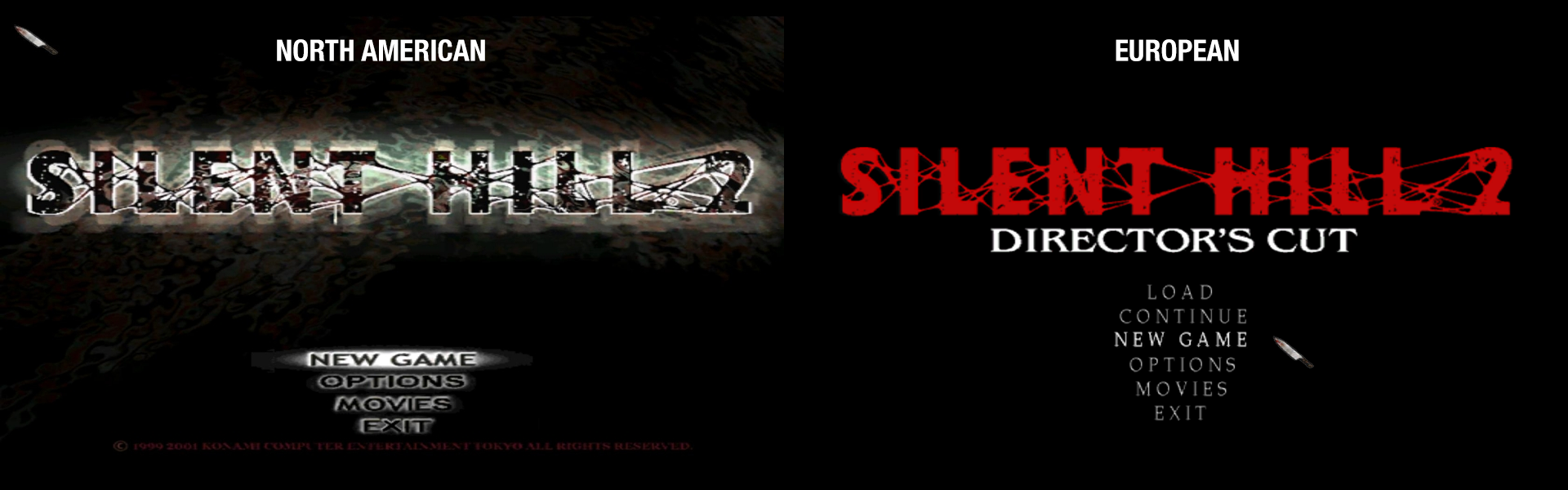

from dxwrapper.