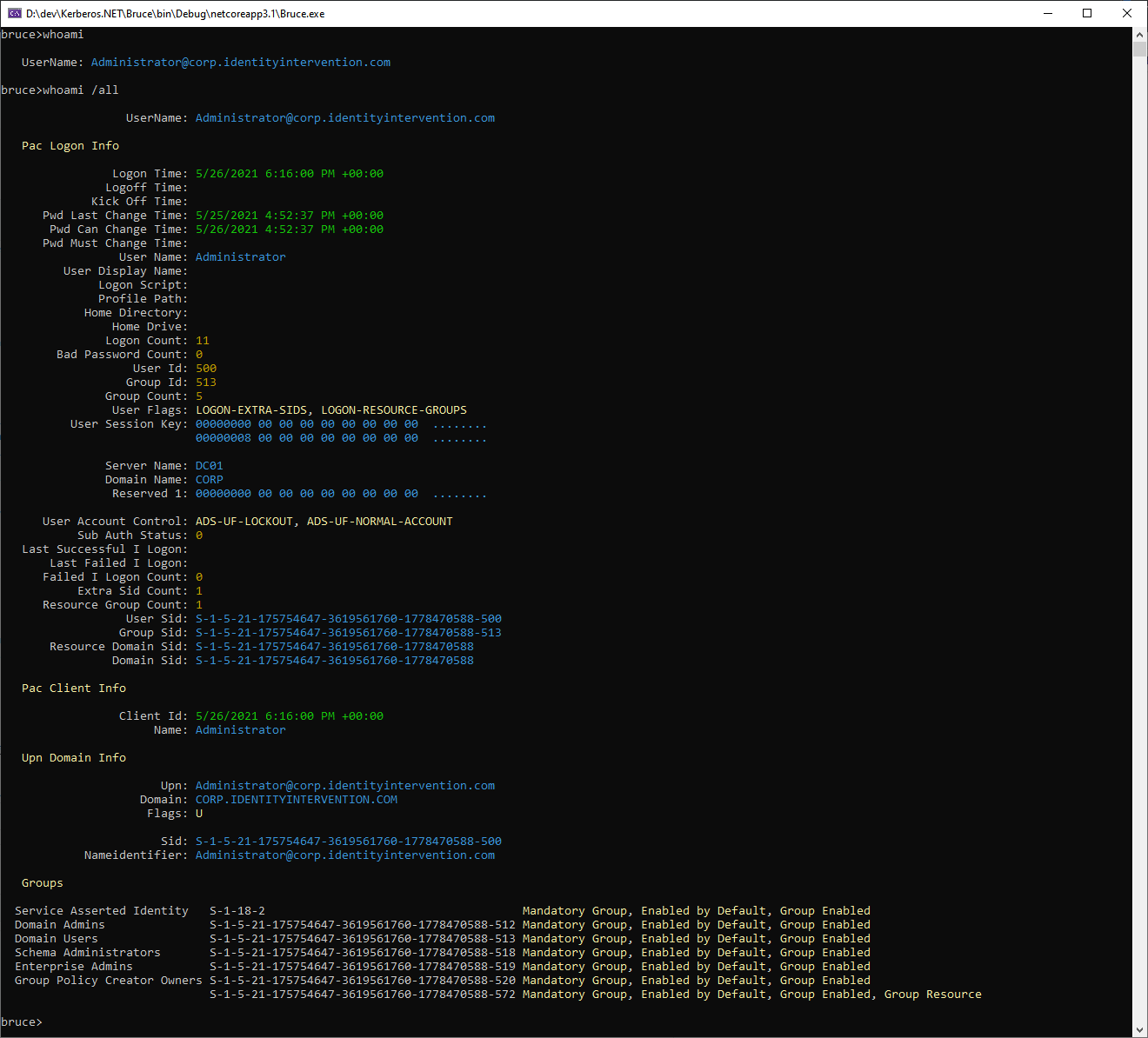A complete Kerberos library built entirely in managed code without (many) OS dependencies.
This project is supported by the .NET Foundation.
This library is NOT officially supported by Microsoft. If you are using it via Oracle's ODP.NET, Kerberos.NET is supported only via Oracle Support. You must contact Oracle Support, even if you know that the problem is in Kerberos.NET. Oracle Support will work with Microsoft directly if the problem exists in Kerberos.NET. Microsoft will close support cases created directly with Microsoft for Kerberos.NET.
To summarize: This repo is NOT officially supported by Microsoft, despite the fact that some Microsoft employees might be managing it and contributing to it. They are doing it either in their free time, or partially as work time for internal usage, without any SLA from Microsoft (or from Microsoft employees). ODP.NET usage of Kerberos.NET is supported only through Oracle Support.
A library built in .NET that lets you operate on Kerberos messages. You can run a client, host your own KDC, or just validate incoming tickets. It's intended to be as lightweight as possible.
A deep dive into the design of Kerberos.NET is available and worth a read.
This project is primarily a library, but also includes a bunch of useful tools wrapping the library to help build out applications and troubleshoot Kerberos issues.
You can find the Fiddler extension installer under releases on the right hand side of this page. For more information go read a write up on how to install and use it.
The Bruce command line tool is a collection of utilities that let you interact with the Kerberos.NET library components and is available via dotnet tool install bruce -g. It includes useful tools for things like ticket cache and keytab management. It also includes the Ticket Decoder utility mentioned below. The tool more or less follows the MIT and Heimdal command line standards, but for more information on all the tools in the suite type help from the Bruce command line.
See this blog post on how to use the tool.
View and modify krb5 config files.
Decode Kerberos/Negotiate tickets and optionally decrypt if you know the secrets.
Delete any ticket cache files.
Authenticate a user and request a TGT with a bunch of available options for the request.
View all the tickets in a cache and optionally request more tickets.
Send an AS-REQ "ping" to a KDC for the current or supplied user to get metadata for the user.
View and manipulate keytab files with support for troubleshooting.
Request a ticket for the current user and format the details in a useful manner.
The tool exposes useful logging messages if you pass the /verbose command line parameter.
The library will work on all supported .NET Standard 2.0 platforms with some caveats.
There are two ways you can go about using this library. The first is to download the code and build it locally. The second, better, option is to just use nuget.
PM> Install-Package Kerberos.NETThere are three ways you can use this library.
The client is intentionally simple as compared to clients found in other platforms. It's fully-featured and supports generating SPNego messages.
var client = new KerberosClient();
var kerbCred = new KerberosPasswordCredential("[email protected]", "userP@ssw0rd!");
await client.Authenticate(kerbCred);
var ticket = await client.GetServiceTicket("host/appservice.corp.identityintervention.com");
var header = "Negotiate " + Convert.ToBase64String(ticket.EncodeGssApi().ToArray());Hosting a KDC is a little more complicated as it requires listening on a particular port. Usually you listen on port 88.
var port = 88;
var options = new ListenerOptions
{
ListeningOn = new IPEndPoint(IPAddress.Loopback, port),
DefaultRealm = "corp.identityintervention.com".ToUpper(),
RealmLocator = realmName => new MyRealmService(realmName)
};
var listener = new KdcServiceListener(options);
await listener.Start();The listener will wait until listener.Stop() is called (or disposed).
Ticket authentication occurs in two stages. The first stage validates the ticket for correctness via an IKerberosValidator with a default implementation of KerberosValidator. The second stage involves converting the ticket in to a usable ClaimsIdentity (a KerberosIdentity : ClaimsIdentity specifically), which occurs in the KerberosAuthenticator.
The easiest way to get started is to create a new KerberosAuthenticator and calling Authenticate. If you need to tweak the behavior of the conversion, you can do so by overriding the ConvertTicket(DecryptedData data) method.
var authenticator = new KerberosAuthenticator(new KeyTable(File.ReadAllBytes("sample.keytab")));
var identity = authenticator.Authenticate("YIIHCAYGKwYBBQUCoIIG...");
Assert.IsNotNull(identity);
var name = identity.Name;
Assert.IsFalse(string.IsNullOrWhitespace(name));Note that the constructor parameter for the authenticator is a KeyTable. The KeyTable is a common format used to store keys on other platforms. You can either use a file created by a tool like ktpass, or you can just pass a KerberosKey during instantiation and it'll have the same effect.
The nuget packages will generally be kept up to date with any changes to the core library.
Hey, it works! Just add the nuget package as a reference and go.
Active Directory requires an identity to be present that matches the domain where the token is being sent. This identity can be any user or computer object in Active Directory, but it needs to be configured correctly. This means it needs a Service Principal Name (SPN). You can find instructions on setting up a test user here.
Active Directory has supported claims since Server 2012. At the time you could only access the claims through Windows principals or ADFS dark magic. Kerberos.NET now natively supports parsing claims in kerberos tickets. Take a look at the Claims Guide for more information on setting this up.
Kerberos.NET supports the KeyTable (keytab) file format for passing in the keys used to decrypt and validate Kerberos tickets. The keytab file format is a common format used by many platforms for storing keys. You can generate these files on Windows by using the ktpass command line utility, which is part of the Remote Server Administration Tools (RSAT) pack. You can install it on a server via PowerShell (or through the add Windows components dialog):
Add-WindowsFeature RSATFrom there you can generate the keytab file by running the following command:
ktpass /princ HTTP/test.identityintervention.com@IDENTITIYINTERVENTION.COM /mapuser IDENTITYINTER\server01$ /pass P@ssw0rd! /out sample.keytab /crypto all /PTYPE KRB5_NT_SRV_INST /mapop setThe parameter princ is used to specify the generated PrincipalName, and mapuser which is used to map it to the user in Active Directory. The crypto parameter specifies which algorithms should generate entries.
AES tickets are supported natively. No need to do anything extra!
This also now includes support for SHA256 and SHA384 through RFC8009.
For more information see FAST Armoring.
This is not currently supported, but it's on the roadmap.
You can add your own support for other algorithms like DES (don't know why you would, but...) where you associate an Encryption type to a Func<> that instantiates new decryptors. There's also nothing stopping you from DI'ing this process if you like.
KerberosRequest.RegisterDecryptor(
EncryptionType.DES_CBC_MD5,
(token) => new DESMD5DecryptedData(token)
);The built-in replay detection uses a MemoryCache to temporarily store references to hashes of the ticket nonces. These references are removed when the ticket expires. The detection process occurs right after decryption as soon as the authenticator sequence number is available.
Note that the built-in detection logic does not work effectively when the application is clustered because the cache is not shared across machines. The built-in implementation uses an in-memory service and as such isn't shared with anyone.
You will need to create a cache that is shared across machines for this to work correctly in a clustered environment. This has been simplified greatly through the new .NET Core dependency injection services. All you need to do is register an IDistributedCache implementation. You can find more information on that in the Microsoft Docs.
If you'd like to use your own replay detection just implement the ITicketReplayValidator interface and pass it in the KerberosValidator constructor.
There are samples!
- KerbCrypto Runs through the 6 supported token formats.
- rc4-kerberos-data
- rc4-spnego-data
- aes128-kerberos-data
- aes128-spnego-data
- aes256-kerberos-data
- aes256-spnego-data
- KerbTester A command line tool used to test real tickets and dump the parsed results.
- KerberosMiddlewareEndToEndSample An end-to-end sample that shows how the server prompts for negotiation and the emulated browser's response.
- KerberosMiddlewareSample A simple pass/fail middleware sample that decodes a ticket if present, but otherwise never prompts to negotiate.
- KerberosWebSample A sample web project intended to be hosted in IIS that prompts to negotiate and validates any incoming tickets from the browser.
This project has an MIT License. See the License File for more details. Also see the Notices file for more information on the licenses of projects this depends on.
This library comes with an optional utility to decode service tickets. It's easy to use. Just copy the Base64 encoded copy of the ticket into the left textbox. It will decode the unencrypted message if you don't provide a key. It will attempt to decrypt the message if you provide a key. You won't need to provide a host value if the ticket was encrypted using RC4, but it will need a host value if it's encrypted with AES (to derive the salt). Alternatively you could also include a keytab file if you happen to have that too.
You can launch it using the Bruce tool with bruce kdecode.
The decoder will convert the Kerberos ticket into a structured tree view. The process is Kerberos ASN.1 => JSON (😨) => Tree View rendering. Here's the intermediate JSON that shows you all the information available to you in the ticket.
{
"Request": {
"KrbApReq": {
"ProtocolVersionNumber": 5,
"MessageType": "KRB_AP_REQ",
"ApOptions": "Reserved",
"Ticket": {
"TicketNumber": 5,
"Realm": "CORP.IDENTITYINTERVENTION.COM",
"SName": {
"FullyQualifiedName": "desktop-h71o9uu",
"IsServiceName": false,
"Type": "NT_PRINCIPAL",
"Name": [
"desktop-h71o9uu"
]
},
"EncryptedPart": {
"EType": "AES256_CTS_HMAC_SHA1_96",
"KeyVersionNumber": 3,
"Cipher": "Vo4uodU2...snip...XBwjmsshgyjs+Vr+A=="
}
},
"Authenticator": {
"EType": "AES256_CTS_HMAC_SHA1_96",
"KeyVersionNumber": null,
"Cipher": "NnLmEFkmO3HXCS...snip...up0YmNW5AicQVvvk"
}
},
"KrbApRep": null
},
"Decrypted": {
"Options": "Reserved",
"EType": "AES256_CTS_HMAC_SHA1_96",
"SName": {
"FullyQualifiedName": "desktop-h71o9uu",
"IsServiceName": false,
"Type": "NT_PRINCIPAL",
"Name": [
"desktop-h71o9uu"
]
},
"Authenticator": {
"AuthenticatorVersionNumber": 5,
"Realm": "CORP.IDENTITYINTERVENTION.COM",
"CName": {
"FullyQualifiedName": "jack",
"IsServiceName": false,
"Type": "NT_PRINCIPAL",
"Name": [
"jack"
]
},
"Checksum": {
"Type": "32771",
"Checksum": "EAAAAAAAAAAAAAAAAAAAAAAAAAA8QAAA"
},
"CuSec": 305,
"CTime": "2021-04-21T17:38:11+00:00",
"Subkey": {
"Usage": "Unknown",
"EType": "AES256_CTS_HMAC_SHA1_96",
"KeyValue": "nPIQrMQu/tpUV3dmeIJYjdUCnpg0sVDjFGHt8EK94EM="
},
"SequenceNumber": 404160760,
"AuthorizationData": [
{
"Type": "AdIfRelevant",
"Data": "MIHTMD+gBAICAI2hNwQ1M...snip...BJAE8ATgAuAEMATwBNAA=="
}
]
},
"Ticket": {
"Flags": [
"EncryptedPreAuthentication",
"PreAuthenticated",
"Renewable",
"Forwardable"
],
"Key": {
"Usage": "Unknown",
"EType": "AES256_CTS_HMAC_SHA1_96",
"KeyValue": "gXZ5AIsNAdQSo/qdEzkfw3RrLhhypyuG+YcZwqdX9mk="
},
"CRealm": "CORP.IDENTITYINTERVENTION.COM",
"CName": {
"FullyQualifiedName": "jack",
"IsServiceName": false,
"Type": "NT_PRINCIPAL",
"Name": [
"jack"
]
},
"Transited": {
"Type": "DomainX500Compress",
"Contents": ""
},
"AuthTime": "2021-04-21T17:24:53+00:00",
"StartTime": "2021-04-21T17:38:11+00:00",
"EndTime": "2021-04-22T03:24:53+00:00",
"RenewTill": "2021-04-28T17:24:53+00:00",
"CAddr": null,
"AuthorizationData": [
{
"Type": "AdIfRelevant",
"Data": "MIIDIjCCAx6gBAICAIChg...snip...muoGI9Mcg0="
},
{
"Type": "AdIfRelevant",
"Data": "MF0wP6AEAgIAj...snip...AXg9hCAgAACTDBBAAAAAA="
}
]
},
"DelegationTicket": null,
"SessionKey": {
"Usage": null,
"EncryptionType": "AES256_CTS_HMAC_SHA1_96",
"Host": null,
"PrincipalName": null,
"Version": null,
"Salt": "",
"Password": null,
"IterationParameter": "",
"PasswordBytes": "",
"SaltFormat": "ActiveDirectoryService",
"RequiresDerivation": false
},
"Skew": "00:05:00"
},
"Computed": {
"Name": "[email protected]",
"Restrictions": {
"KerbAuthDataTokenRestrictions": [
{
"RestrictionType": 0,
"Restriction": {
"Flags": "Full",
"TokenIntegrityLevel": "High",
"MachineId": "Txr82+sI2kbFmPnkrjldLUfESt/oJzLaWWNqCkOgC7I="
},
"Type": "KerbAuthDataTokenRestrictions"
},
{
"RestrictionType": 0,
"Restriction": {
"Flags": "Full",
"TokenIntegrityLevel": "High",
"MachineId": "Txr82+sI2kbFmPnkrjldLUfESt/oJzLaWWNqCkOgC7I="
},
"Type": "KerbAuthDataTokenRestrictions"
}
],
"KerbLocal": [
{
"Value": "EBeD2EICAAAJMMEEAAAAAA==",
"Type": "KerbLocal"
},
{
"Value": "EBeD2EICAAAJMMEEAAAAAA==",
"Type": "KerbLocal"
}
],
"KerbApOptions": [
{
"Options": "ChannelBindingSupported",
"Type": "KerbApOptions"
}
],
"KerbServiceTarget": [
{
"ServiceName": "[email protected]",
"Type": "KerbServiceTarget"
}
],
"AdWin2kPac": [
{
"Mode": "Server",
"DecodingErrors": [],
"Version": 0,
"LogonInfo": {
"PacType": "LOGON_INFO",
"LogonTime": "2021-04-21T17:24:53.4021307+00:00",
"LogoffTime": "0001-01-01T00:00:00+00:00",
"KickOffTime": "0001-01-01T00:00:00+00:00",
"PwdLastChangeTime": "2021-01-14T23:55:39.0024458+00:00",
"PwdCanChangeTime": "2021-01-15T23:55:39.0024458+00:00",
"PwdMustChangeTime": "0001-01-01T00:00:00+00:00",
"UserName": "jack",
"UserDisplayName": "Jack Handey",
"LogonScript": "",
"ProfilePath": "",
"HomeDirectory": "",
"HomeDrive": "",
"LogonCount": 99,
"BadPasswordCount": 0,
"UserId": 1126,
"GroupId": 513,
"GroupCount": 6,
"GroupIds": [
{
"RelativeId": 1132,
"Attributes": [
"SE_GROUP_MANDATORY",
"SE_GROUP_ENABLED_BY_DEFAULT",
"SE_GROUP_ENABLED"
]
},
{
"RelativeId": 1131,
"Attributes": [
"SE_GROUP_MANDATORY",
"SE_GROUP_ENABLED_BY_DEFAULT",
"SE_GROUP_ENABLED"
]
},
{
"RelativeId": 1128,
"Attributes": [
"SE_GROUP_MANDATORY",
"SE_GROUP_ENABLED_BY_DEFAULT",
"SE_GROUP_ENABLED"
]
},
{
"RelativeId": 1130,
"Attributes": [
"SE_GROUP_MANDATORY",
"SE_GROUP_ENABLED_BY_DEFAULT",
"SE_GROUP_ENABLED"
]
},
{
"RelativeId": 513,
"Attributes": [
"SE_GROUP_MANDATORY",
"SE_GROUP_ENABLED_BY_DEFAULT",
"SE_GROUP_ENABLED"
]
},
{
"RelativeId": 1129,
"Attributes": [
"SE_GROUP_MANDATORY",
"SE_GROUP_ENABLED_BY_DEFAULT",
"SE_GROUP_ENABLED"
]
}
],
"UserFlags": "LOGON_EXTRA_SIDS",
"UserSessionKey": "AAAAAAAAAAAAAAAAAAAAAA==",
"ServerName": "DC01\u0000",
"DomainName": "CORP\u0000",
"DomainId": "S-1-5-21-311626132-1109945507-1757856464",
"Reserved1": "AAAAAAAAAAA=",
"UserAccountControl": [
"ADS_UF_LOCKOUT",
"ADS_UF_NORMAL_ACCOUNT"
],
"SubAuthStatus": 0,
"LastSuccessfulILogon": "1601-01-01T00:00:00+00:00",
"LastFailedILogon": "1601-01-01T00:00:00+00:00",
"FailedILogonCount": 0,
"Reserved3": 0,
"ExtraSidCount": 1,
"ExtraIds": [
{
"Sid": "S-1-18-1",
"Attributes": [
"SE_GROUP_MANDATORY",
"SE_GROUP_ENABLED_BY_DEFAULT",
"SE_GROUP_ENABLED"
]
}
],
"ResourceDomainId": null,
"ResourceGroupCount": 0,
"ResourceGroupIds": null,
"UserSid": {
"Id": 1126,
"Attributes": "0",
"Value": "S-1-5-21-311626132-1109945507-1757856464-1126"
},
"GroupSid": {
"Id": 513,
"Attributes": "0",
"Value": "S-1-5-21-311626132-1109945507-1757856464-513"
},
"GroupSids": [
{
"Id": 1132,
"Attributes": [
"SE_GROUP_MANDATORY",
"SE_GROUP_ENABLED_BY_DEFAULT",
"SE_GROUP_ENABLED"
],
"Value": "S-1-5-21-311626132-1109945507-1757856464-1132"
},
{
"Id": 1131,
"Attributes": [
"SE_GROUP_MANDATORY",
"SE_GROUP_ENABLED_BY_DEFAULT",
"SE_GROUP_ENABLED"
],
"Value": "S-1-5-21-311626132-1109945507-1757856464-1131"
},
{
"Id": 1128,
"Attributes": [
"SE_GROUP_MANDATORY",
"SE_GROUP_ENABLED_BY_DEFAULT",
"SE_GROUP_ENABLED"
],
"Value": "S-1-5-21-311626132-1109945507-1757856464-1128"
},
{
"Id": 1130,
"Attributes": [
"SE_GROUP_MANDATORY",
"SE_GROUP_ENABLED_BY_DEFAULT",
"SE_GROUP_ENABLED"
],
"Value": "S-1-5-21-311626132-1109945507-1757856464-1130"
},
{
"Id": 513,
"Attributes": [
"SE_GROUP_MANDATORY",
"SE_GROUP_ENABLED_BY_DEFAULT",
"SE_GROUP_ENABLED"
],
"Value": "S-1-5-21-311626132-1109945507-1757856464-513"
},
{
"Id": 1129,
"Attributes": [
"SE_GROUP_MANDATORY",
"SE_GROUP_ENABLED_BY_DEFAULT",
"SE_GROUP_ENABLED"
],
"Value": "S-1-5-21-311626132-1109945507-1757856464-1129"
}
],
"ExtraSids": [
{
"Id": 1,
"Attributes": "0",
"Value": "S-1-18-1"
}
],
"ResourceDomainSid": null,
"ResourceGroups": [],
"DomainSid": {
"Id": 1757856464,
"Attributes": "0",
"Value": "S-1-5-21-311626132-1109945507-1757856464"
}
},
"ServerSignature": {
"Type": "HMAC_SHA1_96_AES256",
"Signature": "Q0gnRmxBoh5w0DzS",
"RODCIdentifier": 0,
"PacType": "0"
},
"CredentialType": null,
"KdcSignature": {
"Type": "HMAC_SHA1_96_AES256",
"Signature": "HVsreq5rqBiPTHIN",
"RODCIdentifier": 0,
"PacType": "0"
},
"ClientClaims": null,
"DeviceClaims": null,
"ClientInformation": {
"ClientId": "2021-04-21T17:24:53+00:00",
"Name": "jack",
"PacType": "CLIENT_NAME_TICKET_INFO"
},
"UpnDomainInformation": {
"Upn": "[email protected]",
"Domain": "CORP.IDENTITYINTERVENTION.COM",
"Flags": "0",
"PacType": "UPN_DOMAIN_INFO"
},
"DelegationInformation": null,
"HasRequiredFields": true,
"Type": "AdWin2kPac"
}
]
},
"ValidationMode": "Pac",
"Claims": [
{
"Type": "http://schemas.xmlsoap.org/ws/2005/05/identity/claims/sid",
"Value": "S-1-5-21-311626132-1109945507-1757856464-1126"
},
{
"Type": "http://schemas.xmlsoap.org/ws/2005/05/identity/claims/givenname",
"Value": "Jack Handey"
},
{
"Type": "http://schemas.xmlsoap.org/ws/2005/05/identity/claims/nameidentifier",
"Value": "[email protected]"
},
{
"Type": "http://schemas.microsoft.com/ws/2008/06/identity/claims/groupsid",
"Value": "S-1-5-21-311626132-1109945507-1757856464-1132"
},
{
"Type": "http://schemas.microsoft.com/ws/2008/06/identity/claims/groupsid",
"Value": "S-1-5-21-311626132-1109945507-1757856464-1131"
},
{
"Type": "http://schemas.microsoft.com/ws/2008/06/identity/claims/groupsid",
"Value": "S-1-5-21-311626132-1109945507-1757856464-1128"
},
{
"Type": "http://schemas.microsoft.com/ws/2008/06/identity/claims/groupsid",
"Value": "S-1-5-21-311626132-1109945507-1757856464-1130"
},
{
"Type": "http://schemas.microsoft.com/ws/2008/06/identity/claims/groupsid",
"Value": "S-1-5-21-311626132-1109945507-1757856464-513"
},
{
"Type": "http://schemas.microsoft.com/ws/2008/06/identity/claims/role",
"Value": "Domain Users"
},
{
"Type": "http://schemas.microsoft.com/ws/2008/06/identity/claims/groupsid",
"Value": "S-1-5-21-311626132-1109945507-1757856464-1129"
},
{
"Type": "http://schemas.microsoft.com/ws/2008/06/identity/claims/groupsid",
"Value": "S-1-18-1"
}
]
},
"KeyTable": {
"FileVersion": 2,
"KerberosVersion": 5,
"Entries": [
{
"EncryptionType": "NULL",
"Length": 0,
"Timestamp": "2021-04-21T23:52:22.5460123+00:00",
"Version": 5,
"Host": null,
"PasswordBytes": "jBBI1KL19X3olbCK/f9p/+cxZi3RnqqQRH4WawB4EzY=",
"KeyPrincipalName": {
"Realm": "CORP.IDENTITYINTERVENTION.COM",
"Names": [
"STEVE-HOME"
],
"NameType": "NT_SRV_HST",
"FullyQualifiedName": "STEVE-HOME"
},
"Salt": null
}
]
}
}