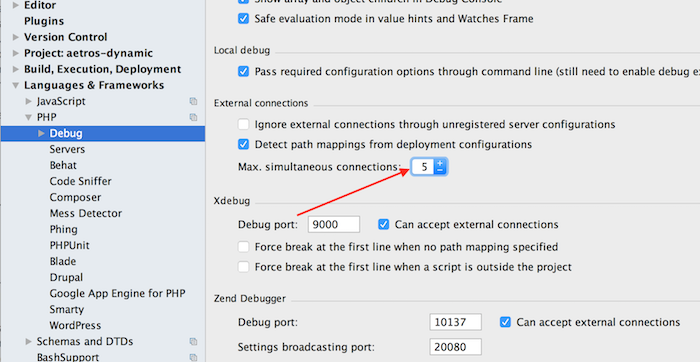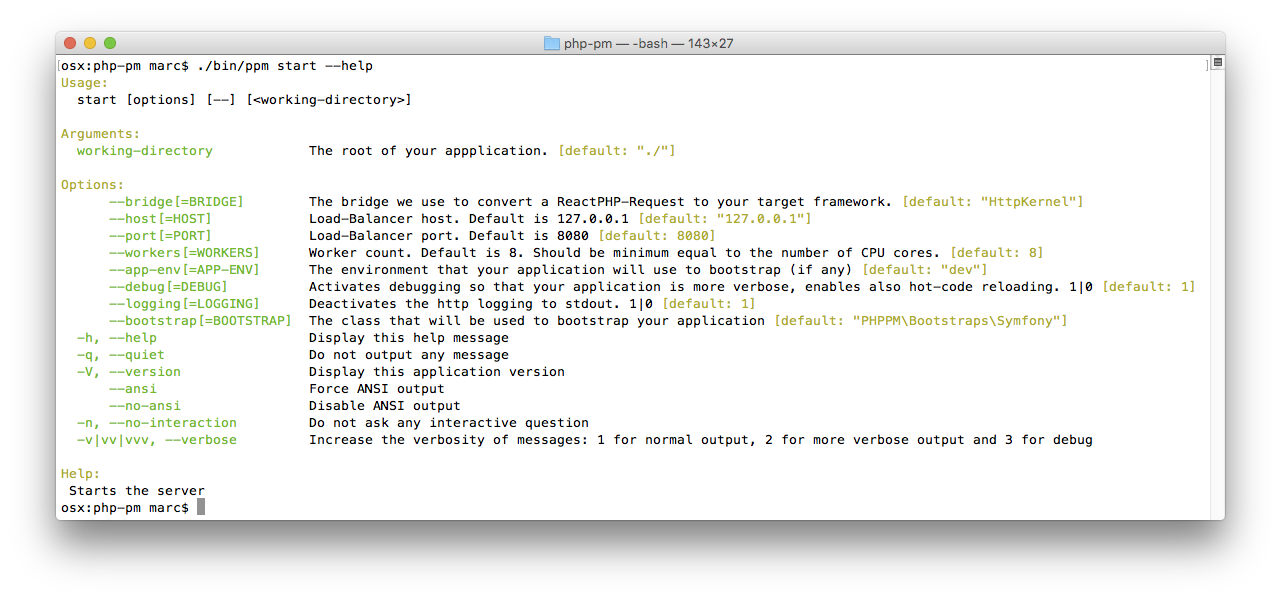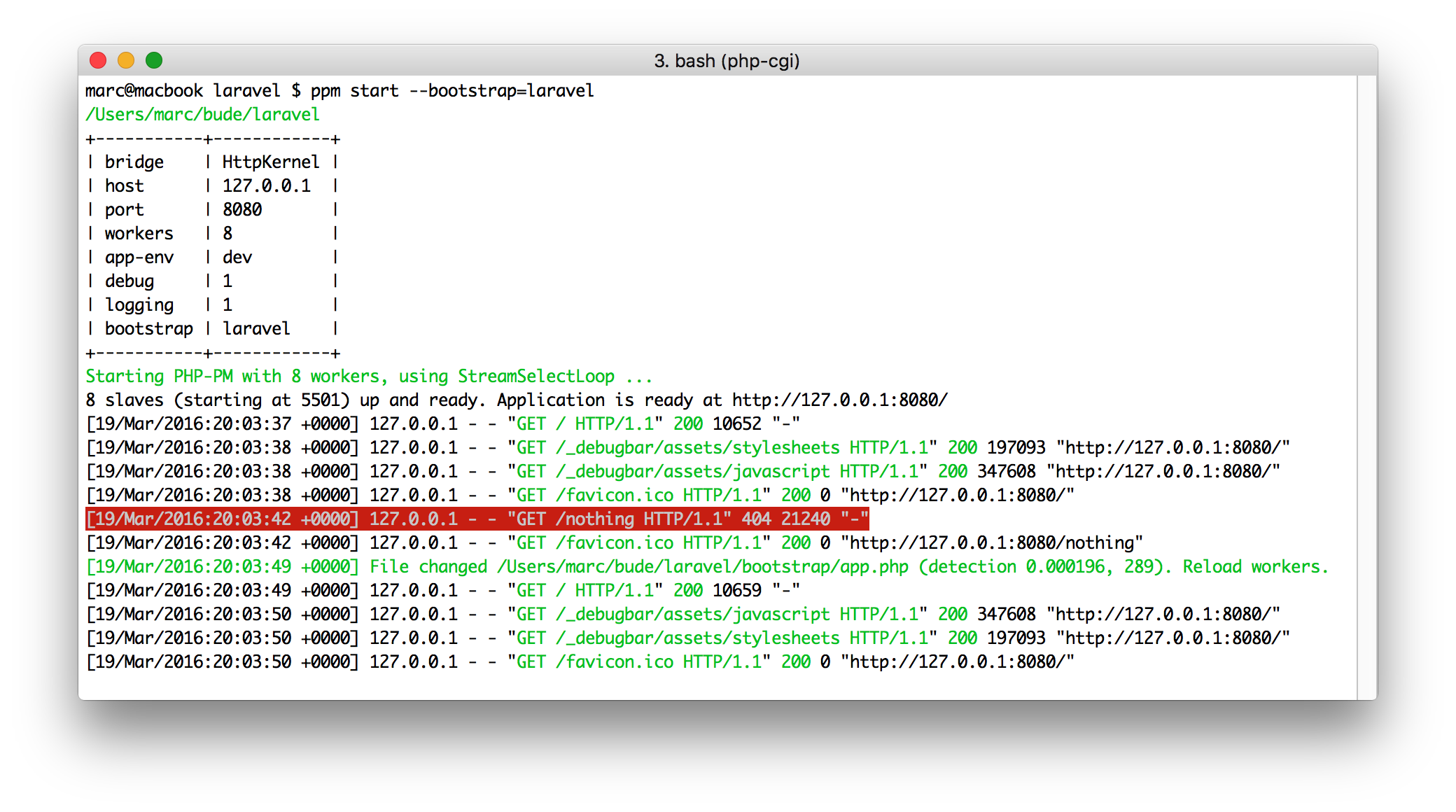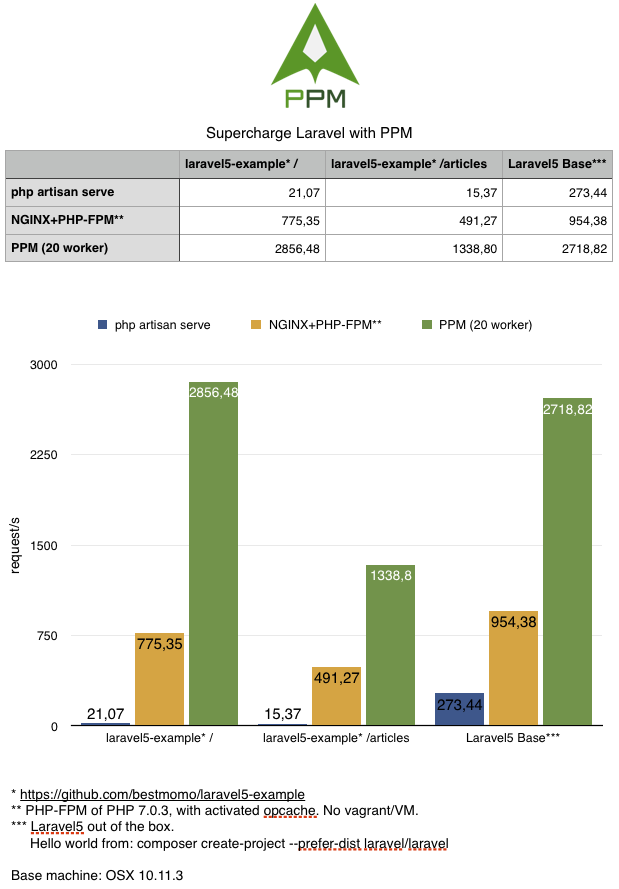PHP-PM is a process manager, supercharger and load balancer for PHP applications.
It's based on ReactPHP and works best with applications that use request-response frameworks like Symfony's HTTPKernel. The approach of this is to kill the expensive bootstrap of PHP (declaring symbols, loading/parsing files) and the bootstrap of feature-rich frameworks. See Performance section for a quick hint. PHP-PM basically spawns several PHP instances as worker bootstraping your application (eg. the whole Symfony Kernel) and hold it in the memory to be prepared for every incoming request: This is why PHP-PM makes your application so fast.
More information can be found in the article: Bring High Performance Into Your PHP App (with ReactPHP)
- Performance boost up to 15x (compared to PHP-FPM, Symfony applications).
- Integrated load balancer.
- Hot-Code reload (when PHP files change).
- Static file serving for easy development procedures.
- Support for HttpKernel (Symfony/Laravel), Drupal (experimental), Zend (experimental).
Does your app/library support PPM? Show it!
[](https://github.com/php-pm/php-pm)
# configure ppm.json and commit it to your VCS
docker run -v `pwd`:/var/www/ phppm/ppm config --bootstrap=symfony
# run
docker run --name ppm --rm -v `pwd`:/var/www -e PPM_STATIC=./web/ -p 8080:80 phppm/nginxDocker is easier to setup and maintain. If your applications requires additional environment tools or libraries, you can build your own image based on ours. See github.com/php-pm/php-pm-docker for more information.
When debug is enabled, PHP-PM detects file changes and restarts its worker automatically.
Requirements:
To get PHP-PM you need beside the php binary also php-cgi, which comes often with php. If not available try to install it:
Debian/Ubuntu (https://www.digitalocean.com/community/tutorials/how-to-upgrade-to-php-7-on-ubuntu-14-04)
apt-get install php7.0-cgi
By default cgi bin is in /usr/lib/cgi-bin/php, so you need to run:
sudo ln -s /usr/lib/cgi-bin/php /usr/bin/php7.0-cgi
Red Hat/Centos (RHEL-7, 6) (https://webtatic.com/packages/php70/)
install Webtatic first
yum install php70w-cli
Mac OS X - Homebrew (https://github.com/Homebrew/homebrew-php)
brew install php70
Mac OS X - Macports
port install php70-cgi
By default, PPM looks for a binary named php-cgi. If your PHP installation uses
a different binary name, you can specify the full path to that binary with the php-cgi
configuration option (for example: ppm config --cgi-path=/opt/local/bin/php-cgi70).
On Ubuntu for example per default pcntl_* functions are disabled.
If you get Warning: pcntl_signal() has been disabled for security reasons, you should activate these functions:
Open /etc/php5/cgi/php.ini, find line disable_functions = pcntl_alarm,pcntl_fork, ... and place a ; in front of it:
; This directive allows you to disable certain functions for security reasons.
; It receives a comma-delimited list of function names.
; http://php.net/disable-functions
;disable_functions = pcntl_alarm,pcntl_fork, ...
$ git clone https://github.com/php-pm/php-pm.git
$ cd php-pm
$ composer install
$ ln -s `pwd`/bin/ppm /usr/local/bin/ppm
$ ppm --helpTo get the maximum performance you should usually use --app-env=prod with disabled
debug --debug=0. Also make sure xdebug is disabled. Try with different amount of workers.
Usually a 10% over your cpu core count is good. Example: If you have 8 real cores (excl. hyper-threading) use --workers=9.
To get even more performance (for static file serving or for rather fast applications) try a different event loop (see https://github.com/reactphp/event-loop).
If you get strange issues in your application and you have no idea where they are coming from try
using only one worker --workers=1 and enable -v or -vv.
When debugging you should use xdebug as you're used to. If you set a break point and hold the application, then only one worker is stopped until you release the break point. All other workers are fully functional.
Note for XDebug and PHPStorm: Since php-pm uses at least two processes, there are two xdebug instances as well. PHPStorm is per default configured to only accept one connection at a time. You need to increase that. You won't get xdebug working with your application if you don't increase that count.
In all workers the STDOUT is redirected to the connected client. So take care, var_dump, echo are not displayed on the console.
STDERR is not redirected to the client, but to the console. So, for very simple debugging you could use error_log('hi') and you'll see it on the console.
Per default exceptions and errors are only displayed on the console, prettified with Symfony/Debug component.
HttpKernel for Symfony/Laravel - https://github.com/php-pm/php-pm-httpkernel
Zend - https://github.com/php-pm/php-pm-zend
cd my-project
docker run -v `pwd`:/var/www/ phppm/ppm config --bootstrap=symfony
docker run -t --rm --name ppm -e PPM_STATIC=web/ -v `pwd`:/var/www -p 8080:80 phppm/nginxcd my-project
docker run -v `pwd`:/var/www/ phppm/ppm config --bootstrap=laravel
docker run -t --rm --name ppm -e PPM_STATIC=web/ -v `pwd`:/var/www -p 8080:80 phppm/nginxcd my-project
docker run -v `pwd`:/var/www/ phppm/ppm config --bootstrap=Zf2
docker run -t --rm --name ppm -v `pwd`:/var/www -p 8080:80 phppm/nginx For all Wordpress lovers out there: PPM is not going to work with Wordpress due to the lack of request-response abstraction. We highly doubt that Wordpress is ever going to be compatible because its architecture is written in a way that makes it currently impossible to serve multiple requests in one application process.
6x4GHz Intel i7, 16GB RAM. 10 concurrent, 1000 total request: ab -c 10 -n 1000 http://127.0.0.1:8080/
ppm start --bootstrap=symfony --app-env=prod --logging=0 --debug=0 --workers=20
https://github.com/jarves/jarves
| PHP Version | Dynamic at Jarves | Static file |
|---|---|---|
| 7.0.3, StreamSelectLoop | 2387,67 | 3944,52 |
| 5.6.18, StreamSelectLoop | 1663,56 | 2636,09 |
| 5.6.18, LibEventLoop | 1811,76 | 3441,72 |
https://github.com/bestmomo/laravel5-example
ppm start --bootstrap=laravel --app-env=prod --debug=0 --logging=0 --workers=20
- Memory leaks, memory leaks and memory leaks. You will also find leaks in your application. :) But no big issue since workers restart automatically.
- Does not work with ExtEventLoop. (So don't install
php70-event, but you can try LibEventLoopphp56-libevent) - Drupal and Zend is very experimental and not fully working. Try using https://github.com/php-pm/php-pm-drupal.
- Laravel's debugger isn't working perfectly yet since it's still needed to reset some stuff after each request.
- Streamed responses are not streamed yet
- No windows support due to signal handling
Please help us fix these issues by creating pull requests. :)
We provide ready-to-use docker images you can use right away. If you have own setup, see in the PHP-PM docker repository how to integrate PHP-PM in your NGiNX setup.
To get the real remote IP in your Symfony application for example, don't forget to add ppm (default 127.0.0.1)
as trusted reverse proxy.
# app/config/config.yml
# ...
framework:
trusted_proxies: [127.0.0.1]More information at http://symfony.com/doc/current/cookbook/request/load_balancer_reverse_proxy.html.