Comments (12)
@batzen I really don't know exactly what it was. I looked at the issues and found some related ones, maybe this helps to understand this. But I'm with you, we should keep showing it.
from controlzex.
Strange. Will check on a windows 10 machine after my vacation.
from controlzex.
@punker76 can you remember why we disable the glow when the window can't be resized? IMHO we should just show it and disable its ability to resize the window. If someone wants to hide it the depth can be reduced to 0.
from controlzex.
Thank you for looking into it.
I am not entirely sure if this is related to this issue or a different problem.
Currently it is a bit difficult to get a fully borderless window. I achieved this by setting the GlowColor to Transparent. I thought this was intended so, but after I ran into the problem with the ResizeMode, I checked in the MahApps.Metro Demo Application. There is a borderless Window Example, and in the current Dev Branch it shows a border.
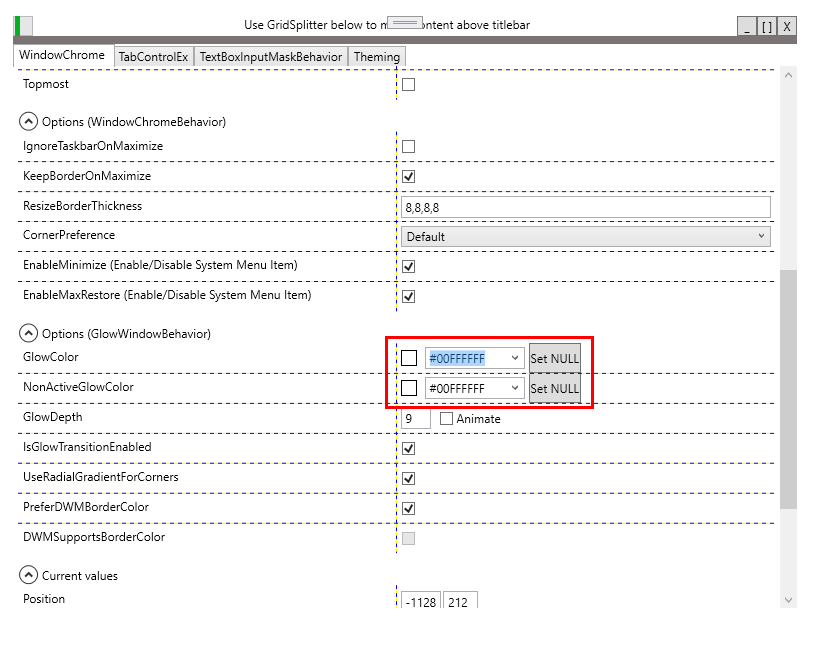
Borderless Window by setting Glow Colors to transparent
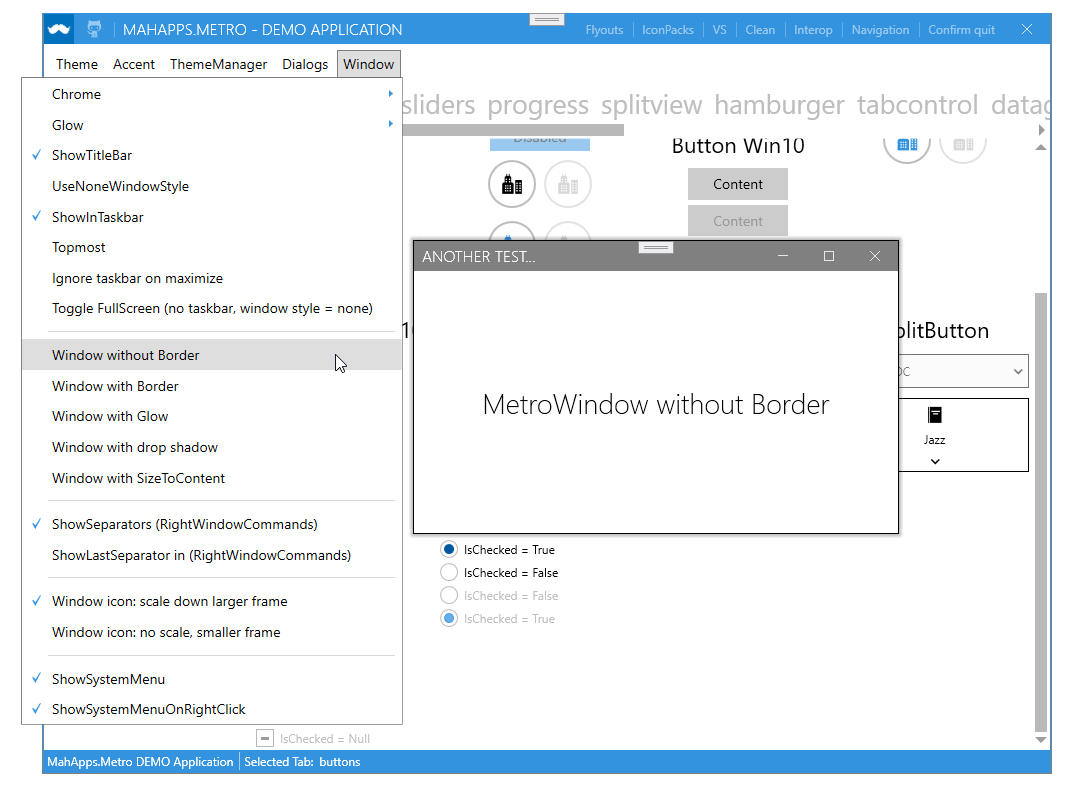
Window without Border in MahApps.Metro
from controlzex.
Setting the glow to transparent does not remove the glow.
If you want to remove the glow you either have to set the glow colors to null or set the depth to 0.
Will fix the MahApps.Metro sample.
from controlzex.
Sorry my previous post was a bit misunderstanding.
what I meant was that currently it is not possible to get a borderless window. The only workaround is setting the Glow Color to the background color of the window. The glow border covers the border of the window and the window "appears" to be borderless.
For me the workaround is ok. But if you fix the MahApps.Metro sample you see it yourself.
from controlzex.
I might not understand what you are trying to achieve.
If you set the glow colors to null the glow is completely removed.
from controlzex.
I am trying to get a window without a visible border. But setting BorderThicknes to 0 is not working
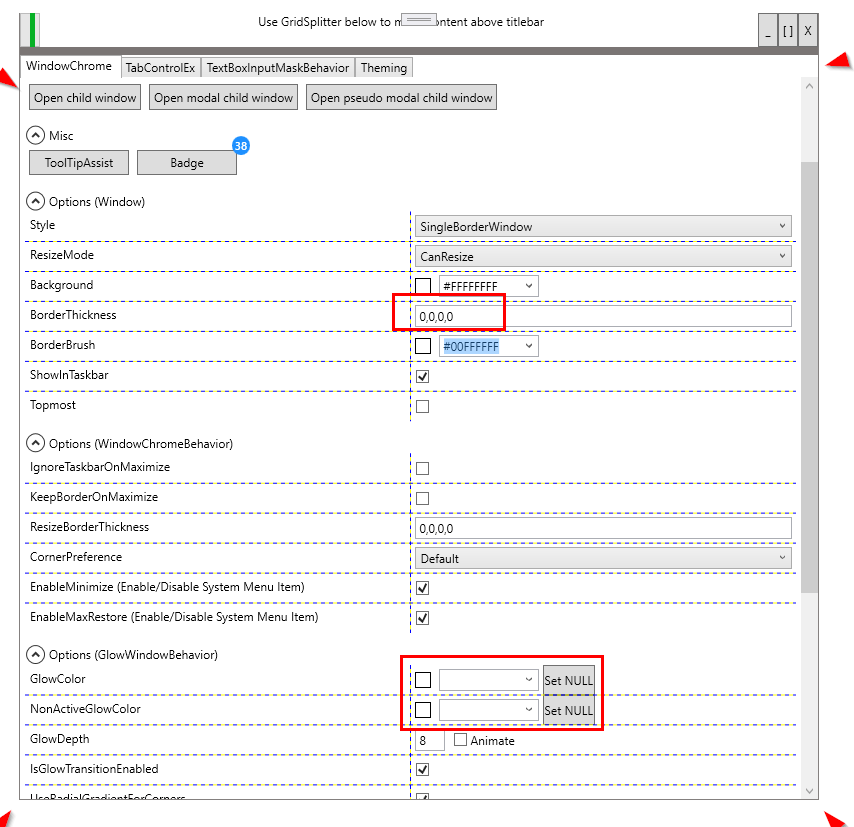
there is a thin gray border visible. It is also visible if i set the content of the demo project to hidden, the border seems not to be part of any control.
My workaround was to set the glow color to the color of the background, but I dont think this is the intendet way to do so.
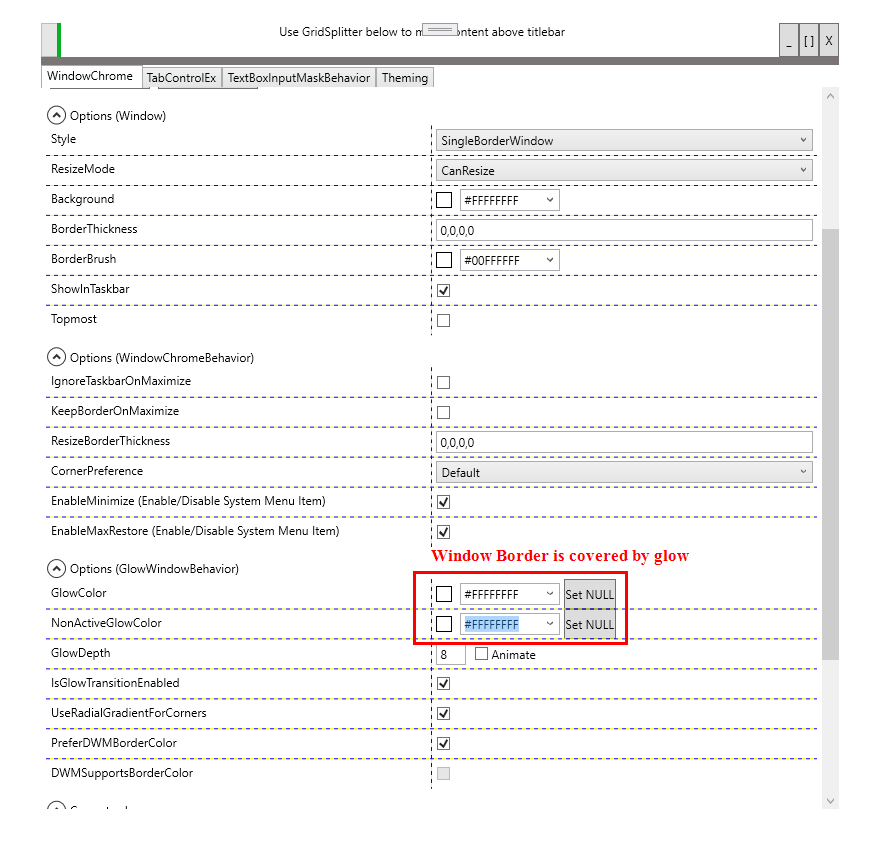
from controlzex.
Could you try to change the WindowStyle to None? I don't have a windows 10 machine to test it and it works on windows 11 without changing the window style.
from controlzex.
There is no visible change if i change WindowsStyle to None
tested on Windows 10 21H2 and Windows 10 1607 (LTSB)
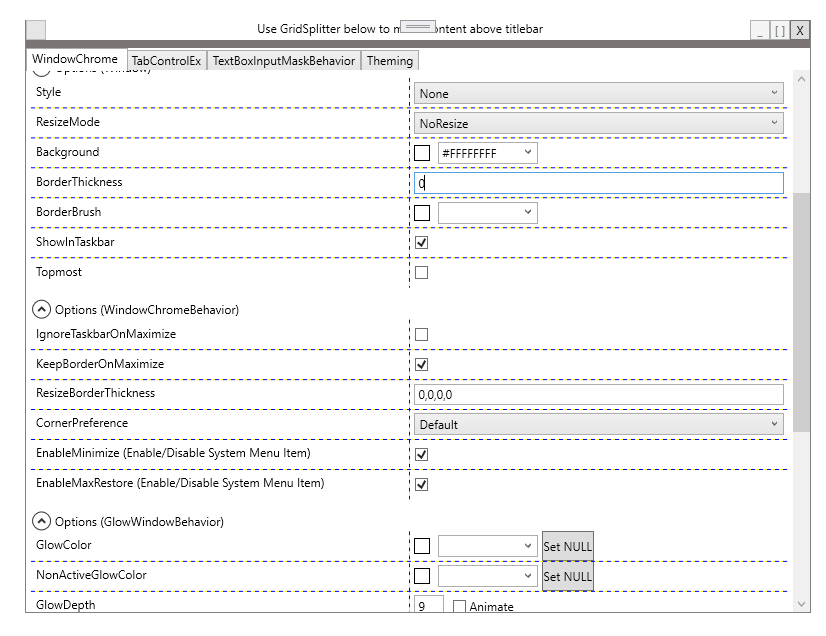
from controlzex.
@batzen I think under Windows 10 there is still some chrome border visible, which shows the selected accent form the settings.
- WindowsStyle=None
- BorderThickness=0
- Glow=0
- Brushes=Null
from controlzex.
Ok, that was enough info. Found it. ;-)
I guess we should discuss the consequences of what we'd have to change after my vacation @punker76.
from controlzex.
Related Issues (20)
- TabControlEx - Selected Item is recreated when I switch tab HOT 1
- WindowChromeWindow - space around window except top HOT 10
- Window Button Style HOT 5
- Topmost not always working with WindowChromeWindow HOT 3
- Window Border Issue on Windows 7/8 (only in alpha version)
- Window dims when not active HOT 2
- Dark theme for system menu for WindowChromeBehavior HOT 2
- TabControlEx: TabStripPlacement issues HOT 3
- ControlzEx.WindowChromeWindow lacks documentation HOT 1
- ThemeManager doesn't work as described in wiki with runtime generated themes HOT 4
- Initial Window CornerPreference HOT 4
- WindowChromeWindow expands when docked to the top of the screen HOT 2
- How can I remove the border around a single border window? HOT 15
- NullReferenceException if Window closed in Window_Loaded HOT 1
- System.MissingFieldException: 'Field not found: 'ControlzEx.Behaviors.WindowChromeBehavior.TryToBeFlickerFreeProperty'.' HOT 9
- Proposal to update ThemeManager.md with path requirements for theme resource files HOT 3
- controlzex is missing NuGet package README file
- The content of `WindowChromeWindow` will miss one pixel on the top side if `GlowColor` is used HOT 4
- Frequent crash in WindowChromeBehavior -> GetHitTestResult HOT 2
Recommend Projects
-
 React
React
A declarative, efficient, and flexible JavaScript library for building user interfaces.
-
Vue.js
🖖 Vue.js is a progressive, incrementally-adoptable JavaScript framework for building UI on the web.
-
 Typescript
Typescript
TypeScript is a superset of JavaScript that compiles to clean JavaScript output.
-
TensorFlow
An Open Source Machine Learning Framework for Everyone
-
Django
The Web framework for perfectionists with deadlines.
-
Laravel
A PHP framework for web artisans
-
D3
Bring data to life with SVG, Canvas and HTML. 📊📈🎉
-
Recommend Topics
-
javascript
JavaScript (JS) is a lightweight interpreted programming language with first-class functions.
-
web
Some thing interesting about web. New door for the world.
-
server
A server is a program made to process requests and deliver data to clients.
-
Machine learning
Machine learning is a way of modeling and interpreting data that allows a piece of software to respond intelligently.
-
Visualization
Some thing interesting about visualization, use data art
-
Game
Some thing interesting about game, make everyone happy.
Recommend Org
-
Facebook
We are working to build community through open source technology. NB: members must have two-factor auth.
-
Microsoft
Open source projects and samples from Microsoft.
-
Google
Google ❤️ Open Source for everyone.
-
Alibaba
Alibaba Open Source for everyone
-
D3
Data-Driven Documents codes.
-
Tencent
China tencent open source team.

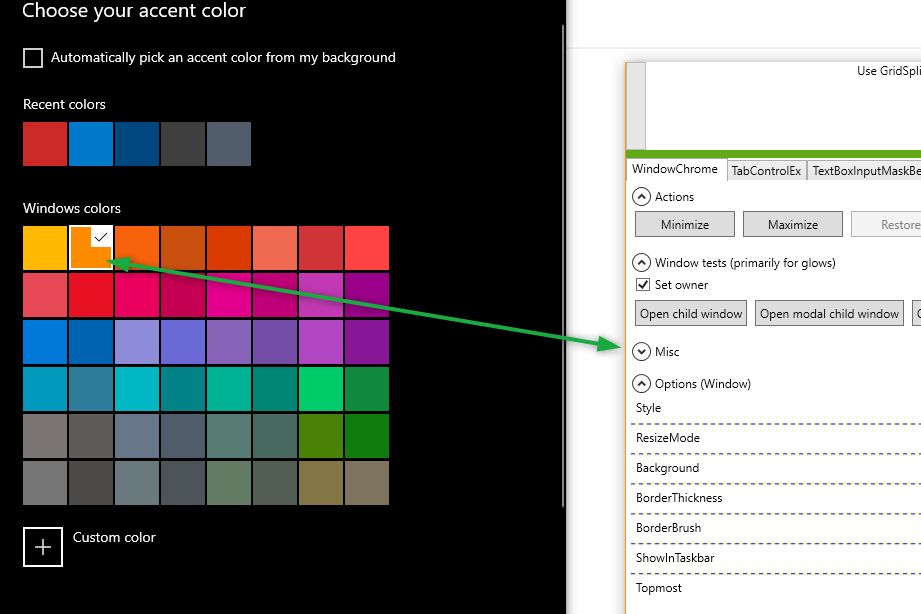
from controlzex.