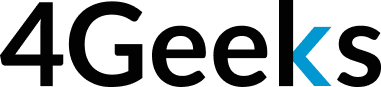You can find the development documentation on the website.
Check out the Postman docs, Swagger or Redoc.
The documentation is divided into several sections:
- Run 4Geeks in Codespaces (no installation)
- Install Docker
- Run 4Geeks API as docker service
- Run 4Geeks in your local machine
- Run tests
Click Code -> Codespaces -> Create namespace on {BRANCH_NAME}.
Install docker desktop in your Windows, else find a guide to install Docker and Docker Compose in your linux distribution uname -a.
# open 4Geeks API as a service and export the port 8000
docker-compose up -d
# create super user
sudo docker compose run 4geeks python manage.py createsuperuser
# See the output of Django
docker-compose logs -f 4geeks
# open localhost:8000 to view the api
# open localhost:8000/admin to view the admin# Check which dependencies you need install in your operating system
python -m scripts.doctor
# Setting up the redis and postgres database, you also can install manually in your local machine this databases
docker-compose up -d redis postgres
# Install and setting up your development environment (this command replace your .env file)
python -m scripts.installYou must up Redis and Postgres before open 4Geeks.
# Collect statics
pipenv run python manage.py collectstatic --noinput
# Run migrations
pipenv run python manage.py migrate
# Load fixtures (populate the database)
pipenv run python manage.py loaddata breathecode/*/fixtures/dev_*.json
# Create super user
pipenv run python manage.py createsuperuser
# Run server
pipenv run start
# open localhost:8000 to view the api
# open localhost:8000/admin to view the admin# Check which dependencies you need install in your operating system
python -m scripts.doctor
# Install and setting up your development environment (this command replace your .env file)
python -m scripts.install# Testing
pipenv run test ./breathecode/activity # path
# Testing in parallel
pipenv run ptest ./breathecode/activity # path
# Coverage
pipenv run cov breathecode.activity # python module path
# Coverage in parallel
pipenv run pcov breathecode.activity # python module path