Comments (9)
Go to the releases section and download the Chrome-bin for linux and copy and paste the linux folder inside Chrome-bin folder.
The path should be ./educative.io_scraper/Chrome-bin/linux/...
Provide a Screenshot in the future if you are facing any errors.
from educative.io_scraper.
Thanks, getting the error below after dropping chrome bin.
from educative.io_scraper.
from educative.io_scraper.
@DaveIotDev Please confirm me 5 steps.
- Are you running the script from educative_scraper.py?
- If yes, then did you start chromedriver manually?
- If yes, then restart your system, maybe the previous processes are causing issues with the port.
- If not, then go to Chrome-driver/linux/ and open a terminal and load the chromedriver, then execute educative_scraper.py.
- Also make sure that you create a virtualenv named "env" - mandatory step.
from educative.io_scraper.
@DaveIotDev These four steps are important if you want to run from educative_scraper.py
If you want to use the releases, then you can ignore all these steps.
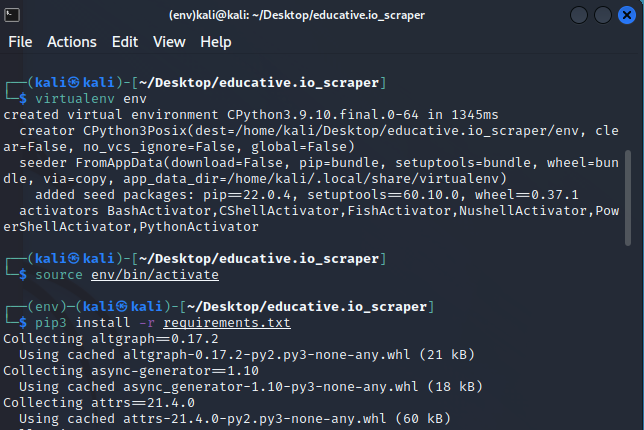
Next, you have to load the chromedriver and run educative_scraper.py.
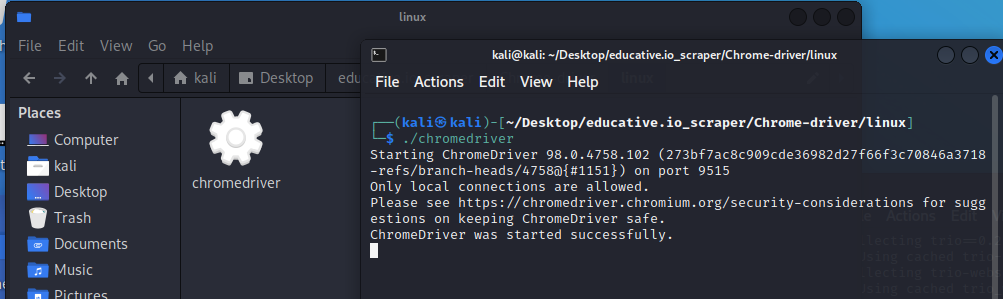
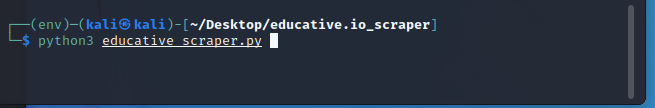
Enter 1 and provide your config details such as text file path containing URLs, save directory path, headless mode.
Then press enter on terminal to exit the login screen and enter 3 to start scraping
Note: If you are using multiprocess.py then you don't need to load the chromedriver manually as it is automatically loaded but your Linux OS must have xterm, uxterm or gnome-terminal installed.
from educative.io_scraper.
Are you running the script from educative_scraper.py? Yes as your ROOT path depends on it.
If yes, then did you start chromedriver manually? Yes
If yes, then restart your system, maybe the previous processes are causing issues with the port. Checked no processes
If not, then go to Chrome-driver/linux/ and open a terminal and load the chromedriver, then execute educative_scraper.py.
Also make sure that you create a virtualenv named "env" - mandatory step. Yup doing this.
So adding below files before headless argument helps.
options.add_argument('--no-sandbox')
options.add_argument("--disable-dev-shm-usage")
options.add_argument("--remote-debugging-port=9515")
Got Rid of the DevToolsActivePort issue,but getting new error now(progress)
Main Exception Message: unknown error: Chrome failed to start: exited abnormally.
(chrome not reachable)
Hopefully you can make those changes and it'll be useful for others.I am pausing this for now.
from educative.io_scraper.
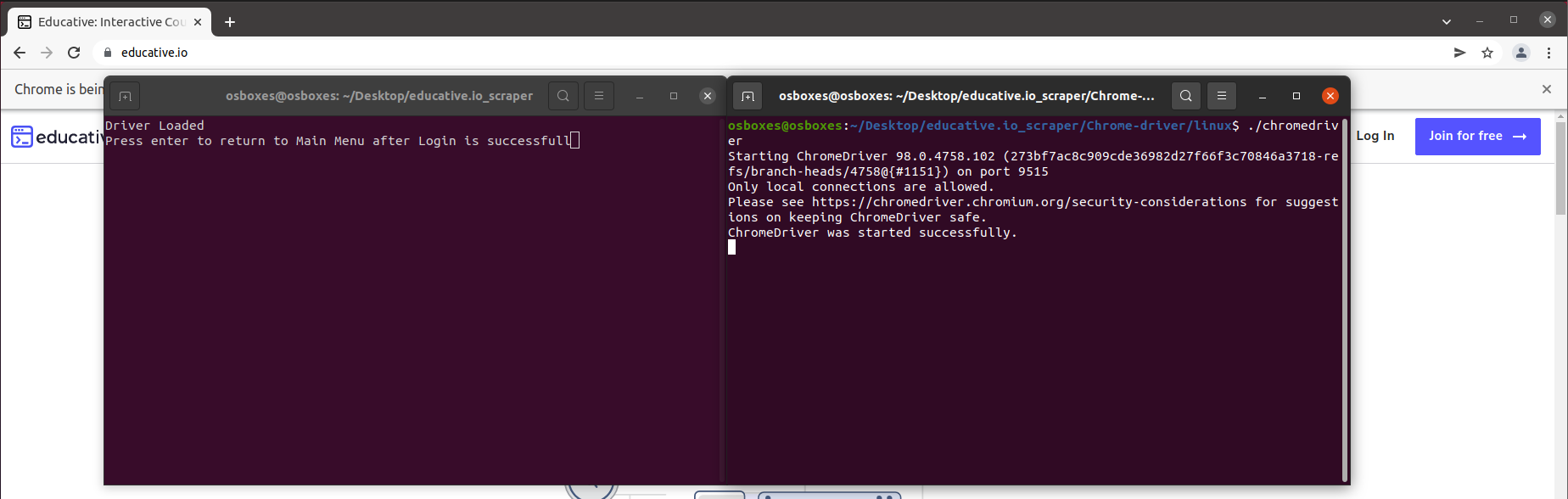
@DaveIotDev fixed a small bug, please update.
I have installed ubuntu and tested the script without any modifications.
from educative.io_scraper.
@DaveIotDev --remote-debugging-port is not needed and it shouldn't be 9515. The port 9515 is occupied by chromedriver that is used to connect to selenium webdriver via webdriver.Remote('127.0.0.1:9515'). You can provide any other random port numbers as you want.
no-sandbox and dev-svm-usage arguments are already added to code.
I need to clear few things. Did you download the Chrome-bin from the latest release and have you made any changes to chromedriver?
Generally if the chromedriver and chrome version mismatches , error occurs. In the Git repo , I have included v98 chromedriver and chrome-bin so third party chromedrivers may cause issues.
If there is still error then try to give permissions to these files, using sudo chmod +x "file"
I would recommend you to restart the OS and do a git pull to clone the latest commit.
from educative.io_scraper.
Create a new issue if problem persists.
from educative.io_scraper.
Related Issues (20)
- Found Issue, Going Next Course Message: Script Timeout HOT 22
- Chrome auto-update itself? HOT 4
- Not sure how to use it HOT 6
- Terrible documentation HOT 7
- local variable 'driver' referenced before assignment HOT 8
- Unable to locate element HOT 1
- no such element: Unable to locate element: HOT 16
- Found Issue, Going Next Course 'name' HOT 12
- So difficult to use HOT 1
- Found Issue, Going Next Course too many values to unpack (expected 2) HOT 2
- I solved the problem of creating folders name with symbols like '?:\' HOT 3
- Found Issue, Going Next Course Message: no such element: Unable to locate element: {"method":"css selector","selector":"h4"} HOT 10
- hi @anilabhadatta after adding the above driver able to login but the scrapper fails on the first page: HOT 2
- Handle Quiz just like Slides HOT 9
- Message: stale element reference: element is not attached to the page document HOT 19
- Unreadable text in some pages HOT 3
- This version of ChromeDriver only supports Chrome version 98 HOT 2
- Main Exception Message: unknown error: Chrome failed to start: exited abnormally. HOT 10
- Script is Increasing the VDI size in the BackGround while scrapping the files. HOT 3
- Add case to handle mini project pages HOT 1
Recommend Projects
-
 React
React
A declarative, efficient, and flexible JavaScript library for building user interfaces.
-
Vue.js
🖖 Vue.js is a progressive, incrementally-adoptable JavaScript framework for building UI on the web.
-
 Typescript
Typescript
TypeScript is a superset of JavaScript that compiles to clean JavaScript output.
-
TensorFlow
An Open Source Machine Learning Framework for Everyone
-
Django
The Web framework for perfectionists with deadlines.
-
Laravel
A PHP framework for web artisans
-
D3
Bring data to life with SVG, Canvas and HTML. 📊📈🎉
-
Recommend Topics
-
javascript
JavaScript (JS) is a lightweight interpreted programming language with first-class functions.
-
web
Some thing interesting about web. New door for the world.
-
server
A server is a program made to process requests and deliver data to clients.
-
Machine learning
Machine learning is a way of modeling and interpreting data that allows a piece of software to respond intelligently.
-
Visualization
Some thing interesting about visualization, use data art
-
Game
Some thing interesting about game, make everyone happy.
Recommend Org
-
Facebook
We are working to build community through open source technology. NB: members must have two-factor auth.
-
Microsoft
Open source projects and samples from Microsoft.
-
Google
Google ❤️ Open Source for everyone.
-
Alibaba
Alibaba Open Source for everyone
-
D3
Data-Driven Documents codes.
-
Tencent
China tencent open source team.

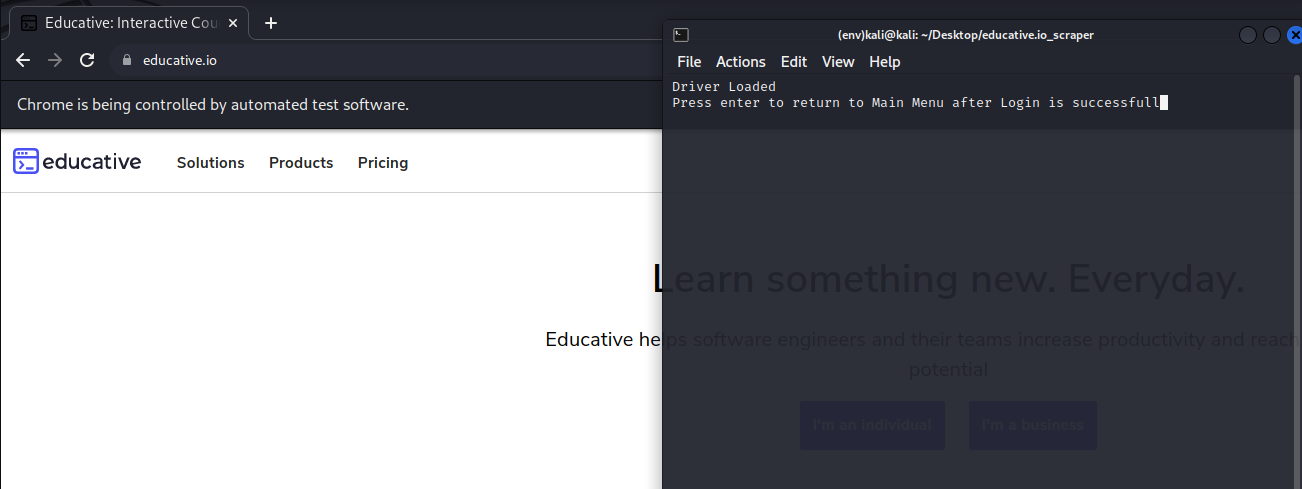
from educative.io_scraper.