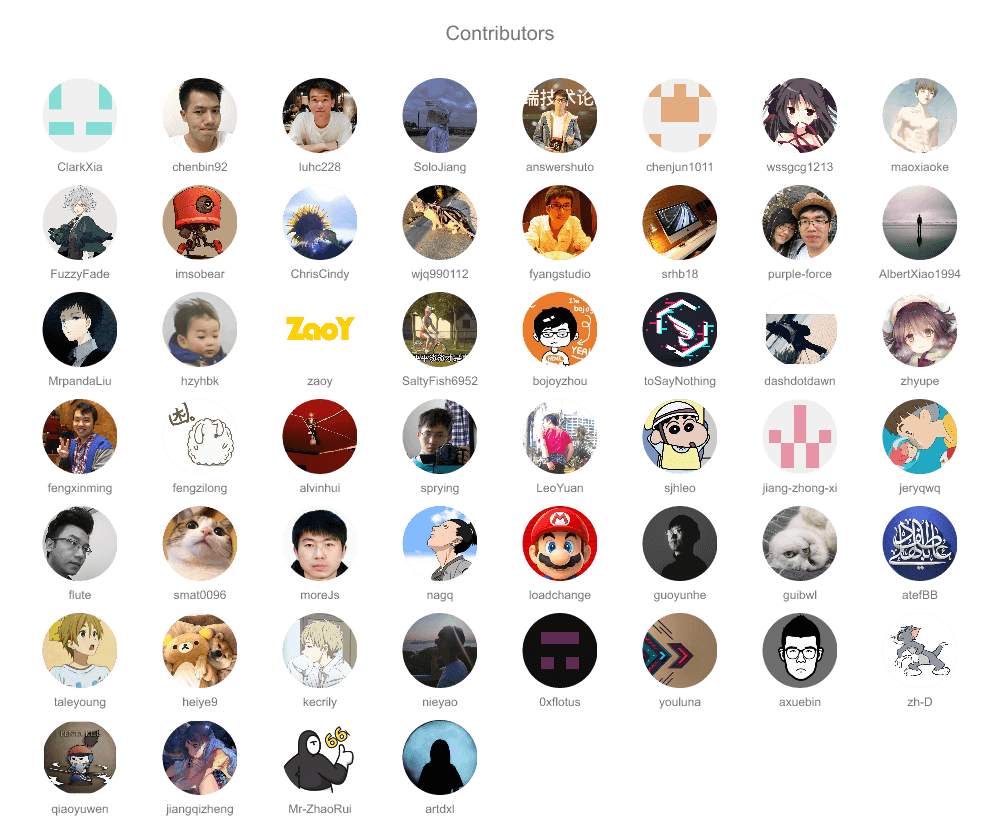A universal framework based on React.js, 📚 Docs.
- 🐒 Zero Config: Out of the box support for ES6+, TypeScript, Less, Sass, CSS Modules,etc
- 🐯 Practice: Practice about file-system routing, state Management, request, etc
- 🦁 Hybrid: pre-render pages at build time (SSG) or request time (SSR) for default
- 🐌 Plugin system: The plugin system provides rich features and allow the community to build reusable solutions
- 🐂 Multi-End: Support both web, miniapp and Weex
We recommend creating a new ice.js app using create-ice, which sets up everything automatically for you. To create a project, run:
$ npm init ice ice-app --template @ice/lite-scaffoldnpm init <initializer> is available in npm 6+
Start local server to launch project:
$ cd ice-app
$ npm install
$ npm run start # running on http://localhost:3000.It's as simple as that!
Please see our CONTRIBUTING.md
Contributors can contact us to join the Contributor Group.