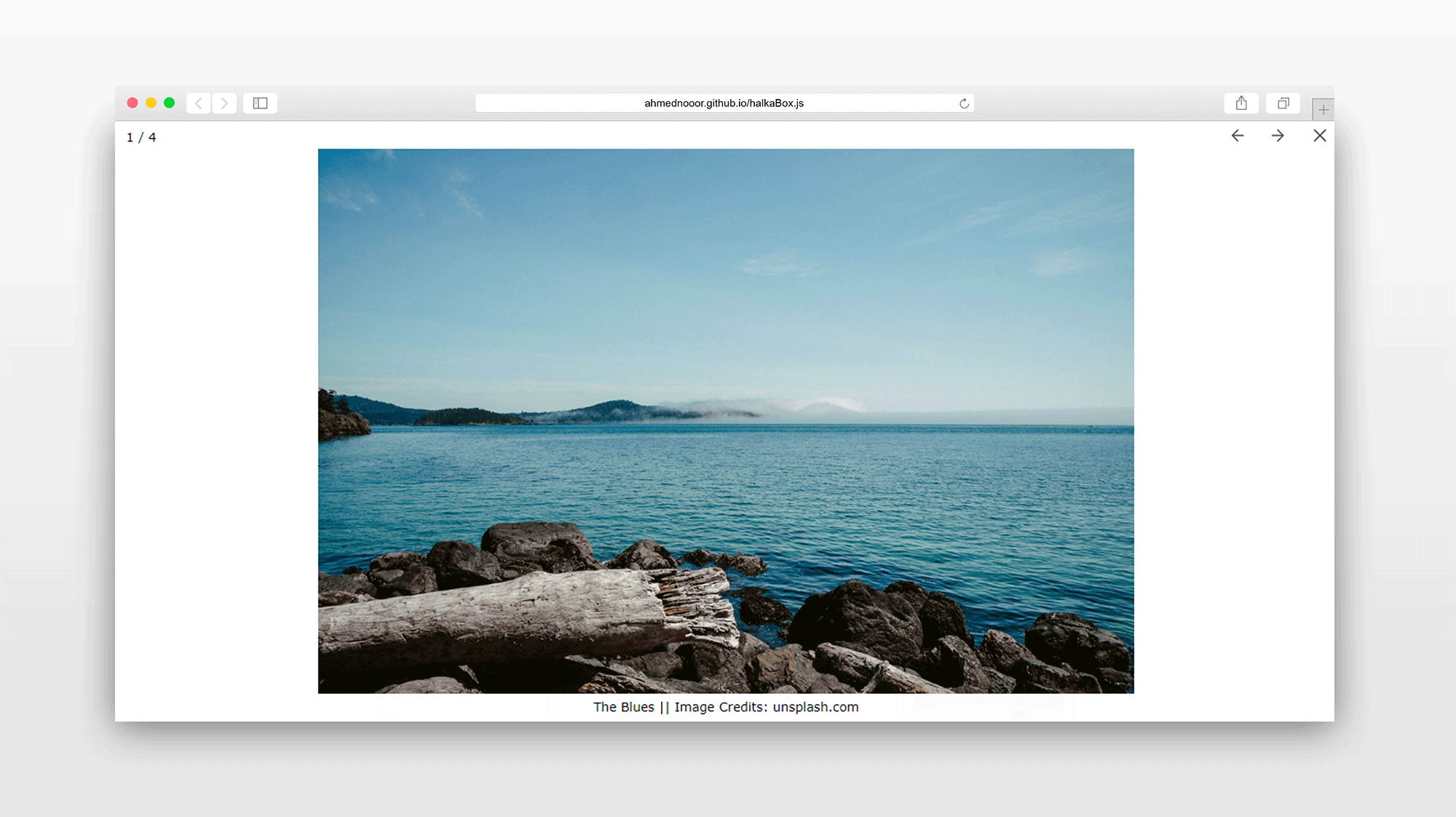A simple and basic Javascript lightbox.
- Made with Javascript. No dependencies required.
- Simple and lightweight.
- Multiple galleries. Custom options for each.
- Keyboard arrow keys to navigate and escape to close supported.
- Swipe gestures supported on touch devices.
- Spread/Pinch to Zoom In/Out supported on touch devices.
- SVG Icons.
- Transitions via CSS Keyframes.
- Minimal.
- Light and Dark themes.
npm install halkabox --saveyarn add halkabox<link rel="stylesheet" href="path/to/halkaBox.min.css">
<script src="path/to/halkaBox.min.js"></script>Anchor tags with
shared classeswill be treated as galleries. Put captions if any, in thetitleattributes.
<a href="..." class="gallery1" title="Caption One"><img src="..."></a>
<a href="..." class="gallery1" title="Caption Two"><img src="..."></a>
<a href="..." class="gallery1"><img src="..."></a>
<a href="..." class="gallery2"><img src="..."></a>
<a href="..." class="gallery2" title="Caption One"><img src="..."></a>
<a href="..." class="gallery2" title="Caption Two"><img src="..."></a>
"hb-single"class is reserved for single images. This way you can set options for all single images at once.
<a href="..." class="hb-single" title="Caption"><img src="..."></a>
<a href="..." class="hb-single"><img src="..."></a>
<a href="..." class="hb-single" title="Caption"><img src="..."></a>Or you can set a
unique classto each anchor tag and it will be treated as a single image. You can use custom options for each single image this way.
<a href="..." class="singleImage1" title="Caption"><img src="..."></a>
<a href="..." class="singleImage2"><img src="..."></a>halkaBox.run("gallery1");
halkaBox.run("gallery2");halkaBox.run("hb-single");
halkaBox.run("singleImage1");
halkaBox.run("singleImage2");halkaBox.options({
hideButtons: true, // hide buttons on touch devices (true || false)
animation: "slide", // animation type on next/prev ("slide" || "fade")
theme: "light", // lightbox overlay theme ("light" || "dark")
preload: 2 // number of images to preload
});
halkaBox.run("...");
...
halkaBox.options()should come beforehalkaBox.run().
halkaBox.run("...", {
hideButtons: true, // hide buttons on touch devices (true || false)
animation: "slide", // animation type on next/prev ("slide" || "fade")
theme: "light", // lightbox overlay theme ("light" || "dark")
preload: 2 // number of images to preload
});
...| Option | Value Type | Default Value | Available Values | Description |
|---|---|---|---|---|
hideButtons |
Boolean |
true |
true, false |
Hides next/previous buttons on touch devices. |
animation |
String |
"slide" |
"slide", "fade" |
Sets animation type on next/previous actions. |
theme |
String |
"light" |
"light", "dark" |
Sets lightbox overlay theme. |
preload |
Number |
2 |
0, 1,2,3, ... |
Sets the number of images to preload. |
All the latest versions of,
- Chrome
- Firefox
- Edge
- IE
- Opera
- Safari
Feel free to report any issues and share your feedback in the issues tracker.
NOTE: If you are going to look at the source code, beware that you will be entering in a procedural mess :D
License: MIT
Author: Ahmed Noor
Credits: Unsplash for images.