Welcome to the Git repository for Create Your Frisk, a fork of Unitale by lvk!
When testing, you'll want to load the Disclaimer scene from the Scenes folder.
Editing the Overworld requires Unity (see Unity Version below).
We also have a Discord server! Feel free to check it out if you want to be in touch with Unitale and Create Your Frisk's community!
To download the engine, go to the releases page.
CYF's latest version is v0.6.6. It was built using Unity Personal 2018.4.36f1, or Unity 2018's Long Term Support version.
To get this version of Unity, either:
- Download the Unity Hub or
- Find it in the Unity Version Archive (remember, it's 2018.4.36).
Please keep the mods and the resources which are in the Mods and Default folders, unless you know what you're doing.
The only mods you can remove safely are Mionn and Donald Trump. (Removed as of CYF v0.6.2)
Create Your Frisk is released under the GNU General Public License 3.0.
We are using MoonSharp as our Lua interpreter, written by Marco Mastropaolo. The binary is included in /Assets/Plugins. License details in MOONSHARP_LICENSE.