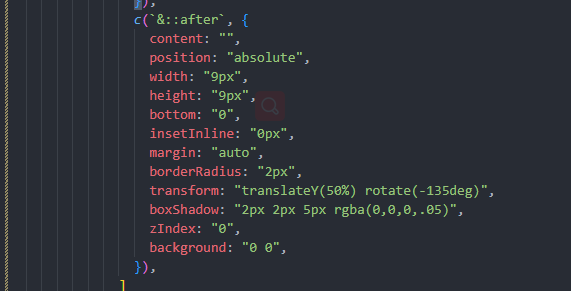Generating CSS using JS with considerable flexibility and extensibility, at both server side and client side.
It's mainly built for library builders (who wants make their library work without css import at small overhead). It's not recommend to use it in a webapp.
It is not designed to totally replace other style-related solutions, but to be a progressive tool which can just work as a supplementary of your style files or totally replace your .css files.
- You want to ship a library without css at a small price (gzip < 2kb).
- Reduce size compared with static css (which contains duplicate logic).
- You can't write
sass-likeorless-likecss-in-js (eg.mixinin sass or less). - You want to write style variables in JS.
- Support an simple SSR API (now only for vue3).
Main differences between css-render and styled-component, jss or emotion:
- It doesn't do the bindings between components and styles. It is more like a style generator with low level mount and unmount API.
- It's easier to write like a sass mixin or less mixin.
$ npm install --save-dev css-renderimport CssRender from 'css-render'
/**
* CommonJS:
* const { CssRender } = require('css-render')
*/
const {
c
} = CssRender()
const style = c('body', ({ props }) => ({
margin: 0,
backgroundColor: props.backgroundColor
}), [
c('&.dark', {
backgroundColor: 'black'
}),
c('.container', {
width: '100%'
})
])
/** use it as string */
console.log(style.render({ backgroundColor: 'white' }))
/**
* or mount on document.head. (the following lines only work in the browser.)
*/
style.mount()
// ...
style.unmount()body {
margin: 0;
background-color: white;
}
body.dark {
background-color: black;
}
body .container {
width: 100%;
}$ npm install --save-dev css-render @css-render/plugin-bemYou can use bem plugin to generate bem CSS like this:
import CssRender from 'css-render'
import bem from '@css-render/plugin-bem'
/**
* CommonJS:
* const { CssRender } = require('css-render')
* const { plugin: bem } = require('@css-render/plugin-bem')
*/
const cssr = CssRender()
const plugin = bem({
blockPrefix: '.c-'
})
cssr.use(plugin) // bind the plugin with the cssr instance
const {
cB, cE, cM
} = plugin
const style = cB(
'container',
[
cE(
'left, right',
{
width: '50%'
}
),
cM(
'dark',
[
cE(
'left, right',
{
backgroundColor: 'black'
}
)
]
)
]
)
/** use it as string */
console.log(style.render())
/**
* or mount on document.head
* the following lines only works in browser, don't call them in node.js
*/
style.mount()
// ...
style.unmount().c-container .c-container__left, .c-container .c-container__right {
width: 50%;
}
.c-container.c-container--dark .c-container__left, .c-container.c-container--dark .c-container__right {
background-color: black;
}| Name | Cov |
|---|---|
| css-render | |
| @css-render/plugin-bem | |
| vue3-ssr |